ENCORE CET ECRAN BLEU et WHO CRASHED
ENCORE CET ECRAN BLEU et WHO CRASHED
Bonjour
Pouvez-vous m'aider ?
Crash Dump Analysis
--------------------------------------------------------------------------------
Crash dump directory: C:\Windows\Minidump
Crash dumps are enabled on your computer.
On Sun 27/03/2011 09:12:20 GMT your computer crashed
crash dump file: C:\Windows\memory.dmp
This was probably caused by the following module: Unknown (0x7725E2A0)
Bugcheck code: 0xB8 (0xFFFFFA8003749040, 0xFFFFF8800316DF80, 0x0, 0x0)
Error: ATTEMPTED_SWITCH_FROM_DPC
Bug check description: This indicates that an illegal operation was attempted by a delayed procedure call (DPC) routine.
This appears to be a typical software driver bug and is not likely to be caused by a hardware problem.
A third party driver was identified as the probable root cause of this system error. It is suggested you look for an update for the following driver: Unknown .
Google query: Unknown ATTEMPTED_SWITCH_FROM_DPC
On Fri 25/03/2011 02:01:14 GMT your computer crashed
crash dump file: C:\Windows\Minidump\032511-33072-01.dmp
This was probably caused by the following module: ntoskrnl.exe (nt+0x82EDA)
Bugcheck code: 0x100000B8 (0xFFFFFA80046F1690, 0xFFFFF8800336DF80, 0x0, 0x0)
Error: CUSTOM_ERROR
file path: C:\Windows\system32\ntoskrnl.exe
product: Microsoft® Windows® Operating System
company: Microsoft Corporation
description: NT Kernel & System
The crash took place in the Windows kernel. Possibly this problem is caused by another driver which cannot be identified at this time.
--------------------------------------------------------------------------------
Conclusion
--------------------------------------------------------------------------------
2 crash dumps have been found and analyzed. A third party driver has been identified to be causing system crashes on your computer. It is strongly suggested that you check for updates for these drivers on their company websites. Click on the links below to search with Google for updates for these drivers:
unknown
If no updates for these drivers are available, try searching with Google on the names of these drivers in combination the errors that have been reported for these drivers and include the brand and model name of your computer as well in the query. This often yields interesting results from discussions from users who have been experiencing similar problems.
Read the topic general suggestions for troubleshooting system crashes for more information.
Note that it's not always possible to state with certainty whether a reported driver is actually responsible for crashing your system or that the root cause is in another module. Nonetheless it's suggested you look for updates for the products that these drivers belong to and regularly visit Windows update or enable automatic updates for Windows. In case a piece of malfunctioning hardware is causing trouble, a search with Google on the bug check errors together with the model name and brand of your computer may help you investigate this further.
Pouvez-vous m'aider ?
Crash Dump Analysis
--------------------------------------------------------------------------------
Crash dump directory: C:\Windows\Minidump
Crash dumps are enabled on your computer.
On Sun 27/03/2011 09:12:20 GMT your computer crashed
crash dump file: C:\Windows\memory.dmp
This was probably caused by the following module: Unknown (0x7725E2A0)
Bugcheck code: 0xB8 (0xFFFFFA8003749040, 0xFFFFF8800316DF80, 0x0, 0x0)
Error: ATTEMPTED_SWITCH_FROM_DPC
Bug check description: This indicates that an illegal operation was attempted by a delayed procedure call (DPC) routine.
This appears to be a typical software driver bug and is not likely to be caused by a hardware problem.
A third party driver was identified as the probable root cause of this system error. It is suggested you look for an update for the following driver: Unknown .
Google query: Unknown ATTEMPTED_SWITCH_FROM_DPC
On Fri 25/03/2011 02:01:14 GMT your computer crashed
crash dump file: C:\Windows\Minidump\032511-33072-01.dmp
This was probably caused by the following module: ntoskrnl.exe (nt+0x82EDA)
Bugcheck code: 0x100000B8 (0xFFFFFA80046F1690, 0xFFFFF8800336DF80, 0x0, 0x0)
Error: CUSTOM_ERROR
file path: C:\Windows\system32\ntoskrnl.exe
product: Microsoft® Windows® Operating System
company: Microsoft Corporation
description: NT Kernel & System
The crash took place in the Windows kernel. Possibly this problem is caused by another driver which cannot be identified at this time.
--------------------------------------------------------------------------------
Conclusion
--------------------------------------------------------------------------------
2 crash dumps have been found and analyzed. A third party driver has been identified to be causing system crashes on your computer. It is strongly suggested that you check for updates for these drivers on their company websites. Click on the links below to search with Google for updates for these drivers:
unknown
If no updates for these drivers are available, try searching with Google on the names of these drivers in combination the errors that have been reported for these drivers and include the brand and model name of your computer as well in the query. This often yields interesting results from discussions from users who have been experiencing similar problems.
Read the topic general suggestions for troubleshooting system crashes for more information.
Note that it's not always possible to state with certainty whether a reported driver is actually responsible for crashing your system or that the root cause is in another module. Nonetheless it's suggested you look for updates for the products that these drivers belong to and regularly visit Windows update or enable automatic updates for Windows. In case a piece of malfunctioning hardware is causing trouble, a search with Google on the bug check errors together with the model name and brand of your computer may help you investigate this further.
Re: ENCORE CET ECRAN BLEU et WHO CRASHED
Bonjour
 Télécharge ZHPDiag de Nicolas Coolman sur ton bureau.
Télécharge ZHPDiag de Nicolas Coolman sur ton bureau.
 Clique sur
Clique sur  pour lancer l'installation.
pour lancer l'installation.
 Clique sur
Clique sur  pour lancer le programme.
pour lancer le programme.
Sous Vista et Sept , il faut cliquer droit dessus et dans le menu contextuel sur Exécuter en tant qu'administrateur.
 Clique sur
Clique sur  pour vérifier si une mise à jour du logiciel est disponible.
pour vérifier si une mise à jour du logiciel est disponible.
 Clique sur
Clique sur  pour lancer le scan.
pour lancer le scan.
 Clique sur
Clique sur  quand le scan sera terminé pour mettre le rapport dans le presse-papier.
quand le scan sera terminé pour mettre le rapport dans le presse-papier.
 Héberge ce dernier sur Cjoint.
Héberge ce dernier sur Cjoint.
Poste le lien obtenu.
 Referme l'outil.
Referme l'outil.
 Le rapport sera enregistré sur le bureau.
Le rapport sera enregistré sur le bureau. 
@+
 Télécharge ZHPDiag de Nicolas Coolman sur ton bureau.
Télécharge ZHPDiag de Nicolas Coolman sur ton bureau. Clique sur
Clique sur  pour lancer l'installation.
pour lancer l'installation.  Clique sur
Clique sur  pour lancer le programme.
pour lancer le programme. Sous Vista et Sept , il faut cliquer droit dessus et dans le menu contextuel sur Exécuter en tant qu'administrateur.
 Clique sur
Clique sur  pour vérifier si une mise à jour du logiciel est disponible.
pour vérifier si une mise à jour du logiciel est disponible. Clique sur
Clique sur  pour lancer le scan.
pour lancer le scan. Clique sur
Clique sur  quand le scan sera terminé pour mettre le rapport dans le presse-papier.
quand le scan sera terminé pour mettre le rapport dans le presse-papier. Héberge ce dernier sur Cjoint.
Héberge ce dernier sur Cjoint.Poste le lien obtenu.
 Referme l'outil.
Referme l'outil. Le rapport sera enregistré sur le bureau.
Le rapport sera enregistré sur le bureau. 
@+
Re: ENCORE CET ECRAN BLEU et WHO CRASHED
Bonjour
Belle panoplie.
1- Télécharge AD-Remover sur ton bureau.
Télécharge AD-Remover sur ton bureau.
 Double clique sur AD-R.exe
Double clique sur AD-R.exe
Clique sur le bouton Nettoyer.
 Poste le rapport qui va s'ouvrir en fin de scan.
Poste le rapport qui va s'ouvrir en fin de scan.
Le rapport est sauvegardé sous C:\Ad-report-SCAN[1].txt
Puis ferme le programme par Quitter.
2- Télécharge et installe Malwarebytes Anti-Malware de RubbeR DuckY
Télécharge et installe Malwarebytes Anti-Malware de RubbeR DuckY
 Double-clique sur le fichier mbam-setup-1.50.exe (sous Vista et 7 autorise les modifications)
Double-clique sur le fichier mbam-setup-1.50.exe (sous Vista et 7 autorise les modifications)
A la fin de l'installation, veille à ce que les options suivantes soient cochées Clique sur Terminer
Clique sur Terminer
Une fenêtre Mise à jour de Malwarebytes' Anti-Malware va s'ouvrir avec une barre de progression.
Puis une autre annonçant le succès de la mise à jour de la base de données. Clique sur OK.
Le programme s'ouvre sur l'onglet Recherche.
Coche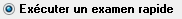 Exécuter un examen rapide, clique sur le bouton
Exécuter un examen rapide, clique sur le bouton 
 A la fin du scan, sélectionne tout et clique sur Supprimer la sélection
A la fin du scan, sélectionne tout et clique sur Supprimer la sélection
 Poste le rapport qui s'ouvre après cette suppression.
Poste le rapport qui s'ouvre après cette suppression.
Redémarre le pc si cela est demandé
Tu peux retrouver le rapport dans l'onglet Rapports/Logs avec la date et l'heure d'exécution.
3- Fais un scan avec ton antivirus et poste le rapport avec les deux autres.
4- Fais analyser ce fichier : C:\Program Files (x86)\Artisteer 2\bin\Artisteer.exe sur VirusTotal
5- Mets à jour Java et supprimes les autres versions.
-Java Runtime Environment (JRE)6u24 :
http://java.sun.com/javase/downloads/index.jsp
Clique sur Download Java Runtime Environment (JRE) 6 update24
Dans la page suivante, choisis Windows dans Platform coche I agree to the Java SE Runtime Environment 6 License Agreement et Continue
Dans la nouvelle page, coche Windows Offline Installation - jre-6u24-windows-i586.exe //15.75MB.
Tu l'installeras hors connexion.
@+
Belle panoplie.
1-
 Télécharge AD-Remover sur ton bureau.
Télécharge AD-Remover sur ton bureau. Double clique sur AD-R.exe
Double clique sur AD-R.exe Clique sur le bouton Nettoyer.
 Poste le rapport qui va s'ouvrir en fin de scan.
Poste le rapport qui va s'ouvrir en fin de scan.Le rapport est sauvegardé sous C:\Ad-report-SCAN[1].txt
Puis ferme le programme par Quitter.
2-
 Télécharge et installe Malwarebytes Anti-Malware de RubbeR DuckY
Télécharge et installe Malwarebytes Anti-Malware de RubbeR DuckY Double-clique sur le fichier mbam-setup-1.50.exe (sous Vista et 7 autorise les modifications)
Double-clique sur le fichier mbam-setup-1.50.exe (sous Vista et 7 autorise les modifications)A la fin de l'installation, veille à ce que les options suivantes soient cochées
- -Mettre à jour Malwarebytes' Anti-Malware
-Exécuter Malwarebytes' Anti-Malware
 Clique sur Terminer
Clique sur TerminerUne fenêtre Mise à jour de Malwarebytes' Anti-Malware va s'ouvrir avec une barre de progression.
Puis une autre annonçant le succès de la mise à jour de la base de données. Clique sur OK.
Le programme s'ouvre sur l'onglet Recherche.
Coche
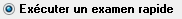 Exécuter un examen rapide, clique sur le bouton
Exécuter un examen rapide, clique sur le bouton 
 A la fin du scan, sélectionne tout et clique sur Supprimer la sélection
A la fin du scan, sélectionne tout et clique sur Supprimer la sélection Poste le rapport qui s'ouvre après cette suppression.
Poste le rapport qui s'ouvre après cette suppression.Redémarre le pc si cela est demandé
Tu peux retrouver le rapport dans l'onglet Rapports/Logs avec la date et l'heure d'exécution.
3- Fais un scan avec ton antivirus et poste le rapport avec les deux autres.
4- Fais analyser ce fichier : C:\Program Files (x86)\Artisteer 2\bin\Artisteer.exe sur VirusTotal
5- Mets à jour Java et supprimes les autres versions.
-Java Runtime Environment (JRE)6u24 :
http://java.sun.com/javase/downloads/index.jsp
Clique sur Download Java Runtime Environment (JRE) 6 update24
Dans la page suivante, choisis Windows dans Platform coche I agree to the Java SE Runtime Environment 6 License Agreement et Continue
Dans la nouvelle page, coche Windows Offline Installation - jre-6u24-windows-i586.exe //15.75MB.
Tu l'installeras hors connexion.
@+
Re: ENCORE CET ECRAN BLEU et WHO CRASHED
belle panoplie ??? c'est à dire ???
Re: ENCORE CET ECRAN BLEU et WHO CRASHED
Rapport Ad Remover : http://cjoint.com/?1dBnoGVPsZh
Rapport Malwraebytes : http://cjoint.com/?1dBnzAyKpxu
je n'arrive pas à avoir virus total !
Rapport Malwraebytes : http://cjoint.com/?1dBnzAyKpxu
je n'arrive pas à avoir virus total !
Re: ENCORE CET ECRAN BLEU et WHO CRASHED
Bonsoir,
As-tu encore des problèmes ?
@+
As-tu encore des problèmes ?
@+
Re: ENCORE CET ECRAN BLEU et WHO CRASHED
pour l'instant non mais cela etait déjà très aléatoire !
que voulais tu dire par belle panoplie ?
et enfin je n'arrive pas à avoir virustotal
que voulais tu dire par belle panoplie ?
et enfin je n'arrive pas à avoir virustotal
Re: ENCORE CET ECRAN BLEU et WHO CRASHED
Bonjour
Belle panoplie veut dire que tu avais une certaine quantité de toolbars inutiles entre autres.
Pour VirusTotal qu'est-ce que tu n'arrives pas à avoir ?
@+
Belle panoplie veut dire que tu avais une certaine quantité de toolbars inutiles entre autres.
Pour VirusTotal qu'est-ce que tu n'arrives pas à avoir ?
@+
