Bonjour
Pouvez vous m'aider a me débarrasser de Global consumers survey cette page qui me revien toujours
Merci
Bonne journée
Virus?? [Resolu]
Virus?? [Resolu]
Modifié en dernier par Etienne le ven. 19 juil. 2013 20:08, modifié 1 fois.
Re: Virus??
Bonjour,
Pour faire un premier diagnostic, applique cette procédure :

AdwCleaner de Xplode sur ton bureau
 Lance l'outil en cliquant sur adwcleaner.exe.
Lance l'outil en cliquant sur adwcleaner.exe.
Sous Vista et Windows 7 par un clic droit sur l'icône et Exécuter en tant qu'administrateur dans le menu contextuel
 Clique sur le bouton Suppression
Clique sur le bouton Suppression

 Poste le rapport qui s'ouvre en fin de nettoyage après avoir redémarré l'ordinateur.
Poste le rapport qui s'ouvre en fin de nettoyage après avoir redémarré l'ordinateur.
Il sera enregistré sous C:\AdwCleaner[S1].txt

Malwarebytes Anti-Malware
Clique sur Télécharger maintenant et installe-le une fois sur ton ordinateur.
 Double-clique sur le fichier mbam-setup-1.70.0.1100.exe
Double-clique sur le fichier mbam-setup-1.70.0.1100.exe
(Sous Vista et 7 autorise les modifications)
A la fin de l'installation, veille à ce que les options suivantes soient cochées
-Mettre à jour Malwarebytes' Anti-Malware
-Exécuter Malwarebytes' Anti-Malware
La troisième ligne est optionnelle pour découvrir pendant un mois la version commerciale.
 Clique sur Terminer
Clique sur Terminer
Une fenêtre Mise à jour de Malwarebytes' Anti-Malware va s'ouvrir avec une barre de progression.
Puis une autre annonçant le succès de la mise à jour de la base de données. Clique sur OK.
Le programme s'ouvre sur l'onglet Recherche.
Coche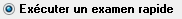 , clique sur le bouton
, clique sur le bouton 
 A la fin du scan, sélectionne tout et clique sur Supprimer la sélection
A la fin du scan, sélectionne tout et clique sur Supprimer la sélection
 Poste le rapport qui s'ouvre après cette suppression.
Poste le rapport qui s'ouvre après cette suppression.
Redémarre le pc si cela est demandé
Tu peux retrouver le rapport dans l'onglet Rapports/Logs avec la date et l'heure d'exécution.
 Pour supprimer les programmes potentiellement dangereux, PUP, règle comme indiqué sur l'image ci-dessous, avant de faire le scan.
Pour supprimer les programmes potentiellement dangereux, PUP, règle comme indiqué sur l'image ci-dessous, avant de faire le scan.
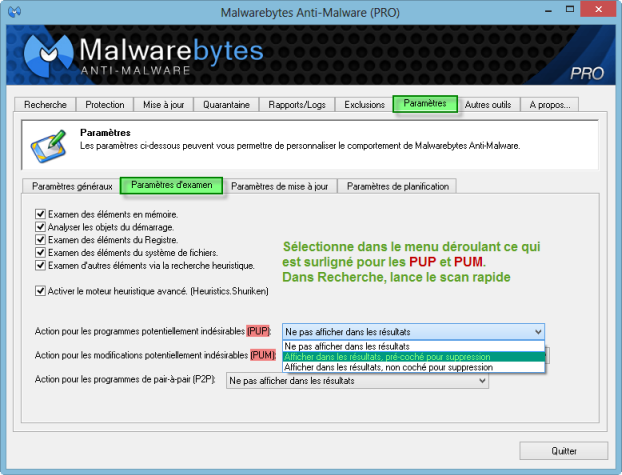

ZHPDiag de Nicolas Coolman sur ton bureau.
Clique sur ce lien
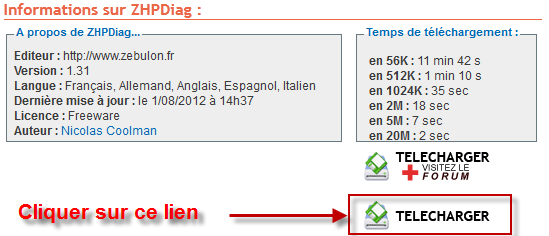
Lien direct du créateur de l'outil
 Clique sur le fichier ZHPDiag2.exe pour installer l'outil et suis la routine.
Clique sur le fichier ZHPDiag2.exe pour installer l'outil et suis la routine.
Coche Installer une icône sur le bureau quand cela te sera proposé.
 Lance l'icône ZHPDiag affichée sur le bureau
Lance l'icône ZHPDiag affichée sur le bureau

 Dans l'interface, fais les trois opérations comme dans l'image ci-dessous :
Dans l'interface, fais les trois opérations comme dans l'image ci-dessous :

 Dans l'interface, fais les trois opérations comme dans l'image ci-dessous :
Dans l'interface, fais les trois opérations comme dans l'image ci-dessous :
1 : Clique sur l'icône Tournevis
2 : Clique sur le bouton radio Tous
3 : Clique sur L'icône Loupe - pour lancer le scan

Laisse faire le scan jusqu'à ce que la barre de progression en bas soit à 100%. Ce message aura disparu.

4 : Tu refermes ZHPDiag en cliquant sur la croix rouge en haut à droite.
Un fichier ZHPDiag.txt sera enregistré sur le bureau.
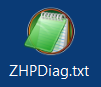
 Tu l'héberges sur Cjoint en cochant 4 jours dans la ligne Et pour quelle durée ?
Tu l'héberges sur Cjoint en cochant 4 jours dans la ligne Et pour quelle durée ?
Tu me communiques le lien obtenu dans ta réponse.
Explications pour Cjoint
Deux tutos si nécessaire.
ZHPDiag
Cjoint
Si besoin est, nous ferons appel à d'autres outils.
@+
Pour faire un premier diagnostic, applique cette procédure :
AdwCleaner de Xplode sur ton bureau
 Lance l'outil en cliquant sur adwcleaner.exe.
Lance l'outil en cliquant sur adwcleaner.exe.Sous Vista et Windows 7 par un clic droit sur l'icône et Exécuter en tant qu'administrateur dans le menu contextuel
 Clique sur le bouton Suppression
Clique sur le bouton Suppression
 Poste le rapport qui s'ouvre en fin de nettoyage après avoir redémarré l'ordinateur.
Poste le rapport qui s'ouvre en fin de nettoyage après avoir redémarré l'ordinateur.Il sera enregistré sous C:\AdwCleaner[S1].txt
Malwarebytes Anti-Malware
Clique sur Télécharger maintenant et installe-le une fois sur ton ordinateur.
 Double-clique sur le fichier mbam-setup-1.70.0.1100.exe
Double-clique sur le fichier mbam-setup-1.70.0.1100.exe (Sous Vista et 7 autorise les modifications)
A la fin de l'installation, veille à ce que les options suivantes soient cochées
-Mettre à jour Malwarebytes' Anti-Malware
-Exécuter Malwarebytes' Anti-Malware
La troisième ligne est optionnelle pour découvrir pendant un mois la version commerciale.
 Clique sur Terminer
Clique sur TerminerUne fenêtre Mise à jour de Malwarebytes' Anti-Malware va s'ouvrir avec une barre de progression.
Puis une autre annonçant le succès de la mise à jour de la base de données. Clique sur OK.
Le programme s'ouvre sur l'onglet Recherche.
Coche
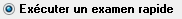 , clique sur le bouton
, clique sur le bouton 
 A la fin du scan, sélectionne tout et clique sur Supprimer la sélection
A la fin du scan, sélectionne tout et clique sur Supprimer la sélection Poste le rapport qui s'ouvre après cette suppression.
Poste le rapport qui s'ouvre après cette suppression.Redémarre le pc si cela est demandé
Tu peux retrouver le rapport dans l'onglet Rapports/Logs avec la date et l'heure d'exécution.
 Pour supprimer les programmes potentiellement dangereux, PUP, règle comme indiqué sur l'image ci-dessous, avant de faire le scan.
Pour supprimer les programmes potentiellement dangereux, PUP, règle comme indiqué sur l'image ci-dessous, avant de faire le scan.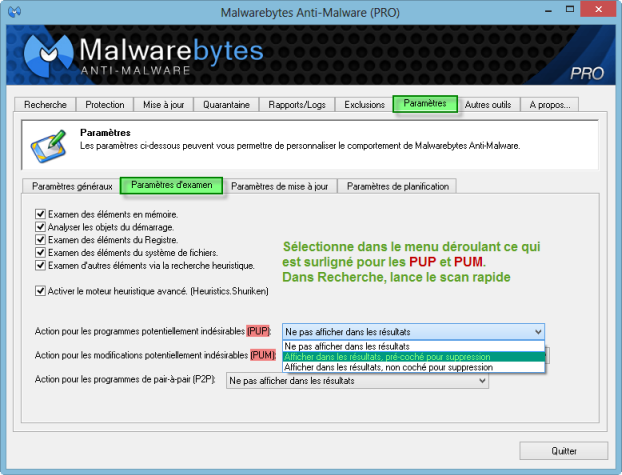
ZHPDiag de Nicolas Coolman sur ton bureau.
Clique sur ce lien
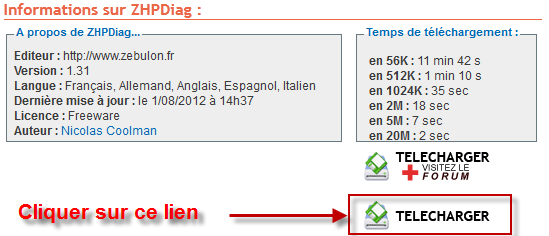
Lien direct du créateur de l'outil
 Clique sur le fichier ZHPDiag2.exe pour installer l'outil et suis la routine.
Clique sur le fichier ZHPDiag2.exe pour installer l'outil et suis la routine.Coche Installer une icône sur le bureau quand cela te sera proposé.
 Lance l'icône ZHPDiag affichée sur le bureau
Lance l'icône ZHPDiag affichée sur le bureau
 Dans l'interface, fais les trois opérations comme dans l'image ci-dessous :
Dans l'interface, fais les trois opérations comme dans l'image ci-dessous :
 Dans l'interface, fais les trois opérations comme dans l'image ci-dessous :
Dans l'interface, fais les trois opérations comme dans l'image ci-dessous :1 : Clique sur l'icône Tournevis
2 : Clique sur le bouton radio Tous
3 : Clique sur L'icône Loupe - pour lancer le scan

Laisse faire le scan jusqu'à ce que la barre de progression en bas soit à 100%. Ce message aura disparu.

4 : Tu refermes ZHPDiag en cliquant sur la croix rouge en haut à droite.
Un fichier ZHPDiag.txt sera enregistré sur le bureau.
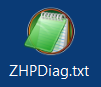
 Tu l'héberges sur Cjoint en cochant 4 jours dans la ligne Et pour quelle durée ?
Tu l'héberges sur Cjoint en cochant 4 jours dans la ligne Et pour quelle durée ?Tu me communiques le lien obtenu dans ta réponse.
Explications pour Cjoint
Deux tutos si nécessaire.
ZHPDiag
Cjoint
Si besoin est, nous ferons appel à d'autres outils.
@+
Re: Virus??
Bonjour voici le lien pour adwc cleaner
je vous envoie les autres rapport
http://cjoint.com/?3Grv5sYSo1b
je vous envoie les autres rapport
http://cjoint.com/?3Grv5sYSo1b
Re: Virus??
Voici le rapport zhpdiaz
http://cjoint.com/?3GrwkMM2WXf
Le rapport malwarebytes
2013/07/17 07:35:52 -0400 NMK-PC Serge MESSAGE Starting protection
2013/07/17 07:35:52 -0400 NMK-PC Serge MESSAGE Protection started successfully
2013/07/17 07:35:52 -0400 NMK-PC Serge MESSAGE Starting IP protection
2013/07/17 07:36:00 -0400 NMK-PC Serge MESSAGE IP Protection started successfully
2013/07/17 07:47:48 -0400 NMK-PC Serge MESSAGE Executing scheduled update: Daily
2013/07/17 07:47:59 -0400 NMK-PC Serge MESSAGE Scheduled update executed successfully: database updated from version v2013.07.16.02 to version v2013.07.17.04
2013/07/17 07:47:59 -0400 NMK-PC Serge MESSAGE Starting database refresh
2013/07/17 07:47:59 -0400 NMK-PC Serge MESSAGE Stopping IP protection
2013/07/17 07:48:00 -0400 NMK-PC Serge MESSAGE IP Protection stopped successfully
2013/07/17 07:48:11 -0400 NMK-PC Serge MESSAGE Database refreshed successfully
2013/07/17 07:48:11 -0400 NMK-PC Serge MESSAGE Starting IP protection
2013/07/17 07:48:18 -0400 NMK-PC Serge MESSAGE IP Protection started successfully
2013/07/17 14:08:35 -0400 NMK-PC Serge MESSAGE Starting protection
2013/07/17 14:08:35 -0400 NMK-PC Serge MESSAGE Protection started successfully
2013/07/17 14:08:35 -0400 NMK-PC Serge MESSAGE Starting IP protection
2013/07/17 14:08:41 -0400 NMK-PC Serge MESSAGE IP Protection started successfully
2013/07/17 14:30:55 -0400 NMK-PC Serge MESSAGE Starting protection
2013/07/17 14:30:55 -0400 NMK-PC Serge MESSAGE Protection started successfully
2013/07/17 14:30:55 -0400 NMK-PC Serge MESSAGE Starting IP protection
2013/07/17 14:31:02 -0400 NMK-PC Serge MESSAGE IP Protection started successfully
2013/07/17 14:37:31 -0400 NMK-PC Serge MESSAGE Starting database refresh
2013/07/17 14:37:31 -0400 NMK-PC Serge MESSAGE Stopping IP protection
2013/07/17 14:37:31 -0400 NMK-PC Serge MESSAGE IP Protection stopped successfully
2013/07/17 14:37:34 -0400 NMK-PC Serge MESSAGE Database refreshed successfully
2013/07/17 14:37:34 -0400 NMK-PC Serge MESSAGE Starting IP protection
2013/07/17 14:37:40 -0400 NMK-PC Serge MESSAGE IP Protection started successfully
http://cjoint.com/?3GrwkMM2WXf
Le rapport malwarebytes
2013/07/17 07:35:52 -0400 NMK-PC Serge MESSAGE Starting protection
2013/07/17 07:35:52 -0400 NMK-PC Serge MESSAGE Protection started successfully
2013/07/17 07:35:52 -0400 NMK-PC Serge MESSAGE Starting IP protection
2013/07/17 07:36:00 -0400 NMK-PC Serge MESSAGE IP Protection started successfully
2013/07/17 07:47:48 -0400 NMK-PC Serge MESSAGE Executing scheduled update: Daily
2013/07/17 07:47:59 -0400 NMK-PC Serge MESSAGE Scheduled update executed successfully: database updated from version v2013.07.16.02 to version v2013.07.17.04
2013/07/17 07:47:59 -0400 NMK-PC Serge MESSAGE Starting database refresh
2013/07/17 07:47:59 -0400 NMK-PC Serge MESSAGE Stopping IP protection
2013/07/17 07:48:00 -0400 NMK-PC Serge MESSAGE IP Protection stopped successfully
2013/07/17 07:48:11 -0400 NMK-PC Serge MESSAGE Database refreshed successfully
2013/07/17 07:48:11 -0400 NMK-PC Serge MESSAGE Starting IP protection
2013/07/17 07:48:18 -0400 NMK-PC Serge MESSAGE IP Protection started successfully
2013/07/17 14:08:35 -0400 NMK-PC Serge MESSAGE Starting protection
2013/07/17 14:08:35 -0400 NMK-PC Serge MESSAGE Protection started successfully
2013/07/17 14:08:35 -0400 NMK-PC Serge MESSAGE Starting IP protection
2013/07/17 14:08:41 -0400 NMK-PC Serge MESSAGE IP Protection started successfully
2013/07/17 14:30:55 -0400 NMK-PC Serge MESSAGE Starting protection
2013/07/17 14:30:55 -0400 NMK-PC Serge MESSAGE Protection started successfully
2013/07/17 14:30:55 -0400 NMK-PC Serge MESSAGE Starting IP protection
2013/07/17 14:31:02 -0400 NMK-PC Serge MESSAGE IP Protection started successfully
2013/07/17 14:37:31 -0400 NMK-PC Serge MESSAGE Starting database refresh
2013/07/17 14:37:31 -0400 NMK-PC Serge MESSAGE Stopping IP protection
2013/07/17 14:37:31 -0400 NMK-PC Serge MESSAGE IP Protection stopped successfully
2013/07/17 14:37:34 -0400 NMK-PC Serge MESSAGE Database refreshed successfully
2013/07/17 14:37:34 -0400 NMK-PC Serge MESSAGE Starting IP protection
2013/07/17 14:37:40 -0400 NMK-PC Serge MESSAGE IP Protection started successfully
Re: Virus??
Bonjour,
Mets à jour Adobe Reader
Acrobat Reader XI
 Ouvre cette page
Ouvre cette page
Choisis ton système d'exploitation, la langue souhaitée, la version Reader 11.0.3 French for Windows
Décoche Oui, installer McAfee Security Scan Plus (facultatif) (0.98MO)
Oui, installer McAfee Security Scan Plus (facultatif) (0.98MO)
Clique sur Télécharger dès maintenant
Télécharger dès maintenant
L'installation se fera automatiquement en cliquant sur le fichier obtenu :
install_reader11_fr_mssd_aih.exe
Ce fichier s'auto-détruira.
Lance ZHPFix par l'icône sur le bureau
 Télécharge le fichier ci-dessous , ouvre-le et copie son contenu dans le presse-papier, par CTRL + A et CTRL + C
Télécharge le fichier ci-dessous , ouvre-le et copie son contenu dans le presse-papier, par CTRL + A et CTRL + C
http://cjoint.com/?CGsn75LTnbv
1 : Clique sur l'icône Presse-papier.Les lignes contenues dans le presse-papier vont s'afficher dans le cadre principal.
2 : Clique sur le bouton GO en bas à gauche.
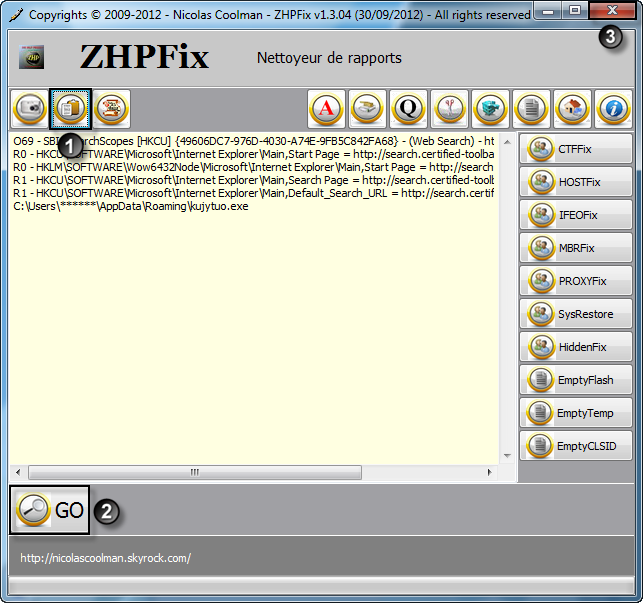
3 : Une fois le résultat affiché, clique sur la croix rouge pour refermer l'outil par la croix rouge en haut à doite.
 Poste le contenu du rapport ZHPFixReport.txt, à partir du raccourci créé sur le bureau.
Poste le contenu du rapport ZHPFixReport.txt, à partir du raccourci créé sur le bureau.

@+
Mets à jour Adobe Reader
Acrobat Reader XI
 Ouvre cette page
Ouvre cette pageChoisis ton système d'exploitation, la langue souhaitée, la version Reader 11.0.3 French for Windows
Décoche
 Oui, installer McAfee Security Scan Plus (facultatif) (0.98MO)
Oui, installer McAfee Security Scan Plus (facultatif) (0.98MO)Clique sur
 Télécharger dès maintenant
Télécharger dès maintenantL'installation se fera automatiquement en cliquant sur le fichier obtenu :
install_reader11_fr_mssd_aih.exe
Ce fichier s'auto-détruira.
Lance ZHPFix par l'icône sur le bureau
 Télécharge le fichier ci-dessous , ouvre-le et copie son contenu dans le presse-papier, par CTRL + A et CTRL + C
Télécharge le fichier ci-dessous , ouvre-le et copie son contenu dans le presse-papier, par CTRL + A et CTRL + Chttp://cjoint.com/?CGsn75LTnbv
1 : Clique sur l'icône Presse-papier.Les lignes contenues dans le presse-papier vont s'afficher dans le cadre principal.
2 : Clique sur le bouton GO en bas à gauche.
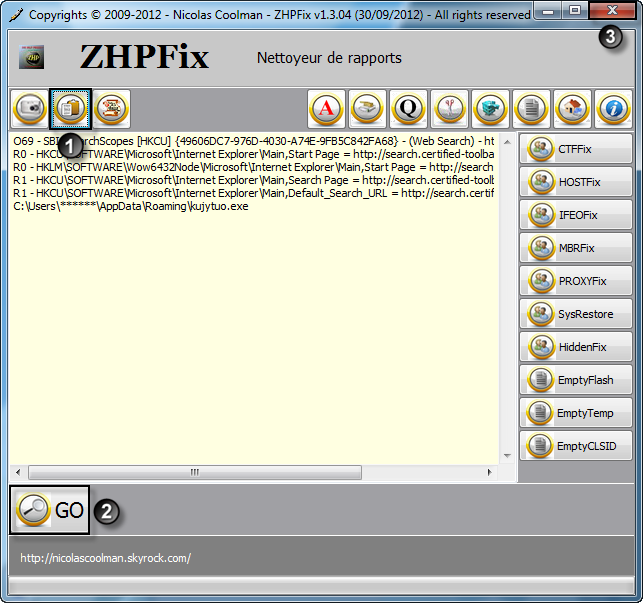
3 : Une fois le résultat affiché, clique sur la croix rouge pour refermer l'outil par la croix rouge en haut à doite.
 Poste le contenu du rapport ZHPFixReport.txt, à partir du raccourci créé sur le bureau.
Poste le contenu du rapport ZHPFixReport.txt, à partir du raccourci créé sur le bureau.
@+
Re: Virus??
Bonjour
Voici le rapport
Rapport de ZHPFix 2013.6.12.3 par Nicolas Coolman, Update du 12/06/2013
Fichier d'export Registre : C:\ZHP\ZHPExportRegistry-2013-07-18-16-12-22.txt
Run by Serge at 2013-07-18 16:12:22
High Elevated Privileges : OK
Windows 7 Ultimate Edition, 64-bit Service Pack 1 (Build 7601)
Corbeille vidée
========== Logiciel(s) ==========
ABSENT Uninstall Process: c:\programdata\{cc8a0689-7a05-467f-b8bc-be9571fdcce7}\bearshare_v10_fr_setup.exe
SUPPRIME InboxAce Toolbar
ABSENT Uninstall Process: c:\program files (x86)\bearshare applications\mediabar\uninstall.exe
========== Processus mémoire ==========
SUPPRIME Memory Process: C:\Windows\Prefetch\BEARSHARE.EXE-8A8D8C86.pf
========== Clé(s) du Registre ==========
SUPPRIME [HKLM\SOFTWARE\Wow6432Node\Microsoft\Windows\CurrentVersion\Uninstall\BearShare]
SUPPRIME [HKLM\SOFTWARE\Wow6432Node\Microsoft\Windows\CurrentVersion\Uninstall\{5F624839-947D-46EA-BD63-FD847C1AC6F1}]
SUPPRIME [HKLM\SOFTWARE\Wow6432Node\Microsoft\Windows\CurrentVersion\Uninstall\InboxAce_1gbar Uninstall]
SUPPRIME [HKLM\SOFTWARE\Wow6432Node\Microsoft\Windows\CurrentVersion\Uninstall\BearShare 2 MediaBar]
SUPPRIME Key: CLSID BHO: {74322BF9-DF26-493f-B0DA-6D2FC5E6429E}
SUPPRIME Key: CLSID: [HKLM\SOFTWARE\Classes\CLSID\{74322BF9-DF26-493f-B0DA-6D2FC5E6429E}]
SUPPRIME Key: CLSID BHO: {9359da42-06fb-46f2-9e4a-05c05b98a5ef}
SUPPRIME Key: CLSID BHO: {d5a1d22b-9e17-454f-8ecd-83c578fb3983}
SUPPRIME Key: SearchScopes :{366FB0FA-0E8F-EF34-CD04-17643118DE1A}
SUPPRIME Key: SearchScopes :{D211AC9C-FE56-427A-ACDB-58CE6511BEBC}
SUPPRIME Key: HKLM\Software\Classes\AppID\{756C097C-6BDB-45de-A8F1-83E01AB86BA4}
ABSENT Key: HKLM\Software\Wow6432Node\Classes\AppID\{756C097C-6BDB-45de-A8F1-83E01AB86BA4}
SUPPRIME Key: HKLM\Software\Classes\AppID\BearShare.exe
SUPPRIME Key*: HKLM\Software\Microsoft\Windows\CurrentVersion\Installer\UserData\S-1-5-18\Components\0E12F736682067FDE4D1158D5940A82E
SUPPRIME Key*: HKLM\Software\Microsoft\Windows\CurrentVersion\Installer\UserData\S-1-5-18\Components\1A24B5BB8521B03E0C8D908F5ABC0AE6
SUPPRIME Key*: HKLM\Software\Microsoft\Windows\CurrentVersion\Installer\UserData\S-1-5-18\Components\2B0D56C4F4C46D844A57FFED6F0D2852
SUPPRIME Key*: HKLM\Software\Microsoft\Windows\CurrentVersion\Installer\UserData\S-1-5-18\Components\49D4375FE41653242AEA4C969E4E65E0
SUPPRIME Key*: HKLM\Software\Microsoft\Windows\CurrentVersion\Installer\UserData\S-1-5-18\Components\6AA0923513360135B272E8289C5F13FA
SUPPRIME Key*: HKLM\Software\Microsoft\Windows\CurrentVersion\Installer\UserData\S-1-5-18\Components\6F7467AF8F29C134CBBAB394ECCFDE96
SUPPRIME Key*: HKLM\Software\Microsoft\Windows\CurrentVersion\Installer\UserData\S-1-5-18\Components\922525DCC5199162F8935747CA3D8E59
SUPPRIME Key*: HKLM\Software\Microsoft\Windows\CurrentVersion\Installer\UserData\S-1-5-18\Components\BCDA179D619B91648538E3394CAC94CC
SUPPRIME Key*: HKLM\Software\Microsoft\Windows\CurrentVersion\Installer\UserData\S-1-5-18\Components\D677B1A9671D4D4004F6F2A4469E86EA
SUPPRIME Key*: HKLM\Software\Microsoft\Windows\CurrentVersion\Installer\UserData\S-1-5-18\Components\DD1402A9DD4215A43ABDE169A41AFA0E
SUPPRIME Key*: HKLM\Software\Microsoft\Windows\CurrentVersion\Installer\UserData\S-1-5-18\Components\E36E114A0EAD2AD46B381D23AD69CDDF
SUPPRIME Key*: HKLM\Software\Microsoft\Windows\CurrentVersion\Installer\UserData\S-1-5-18\Components\EF8E618DB3AEDFBB384561B5C548F65E
ABSENT Key: HKLM\Software\Wow6432Node\BearShareMediabarTb
SUPPRIME Key: HKCU\Software\SweetIM
SUPPRIME Key*: HKLM\Software\WNLT
SUPPRIME Key*: HKLM\Software\Classes\Interface\{8DEC3C75-9A5D-446C-B7B5-E4AB4FDD6309}
ABSENT Key: HKLM\Software\Wow6432Node\Classes\Interface\{8DEC3C75-9A5D-446C-B7B5-E4AB4FDD6309}
SUPPRIME Key: HKCU\Software\Microsoft\Windows\CurrentVersion\Ext\Stats\{6B34ACCF-1B63-4E1A-8633-461917C75544}
SUPPRIME Key: HKCU\Software\Microsoft\Windows\CurrentVersion\Ext\Settings\{6B34ACCF-1B63-4E1A-8633-461917C75544}
SUPPRIME Key: HKCU\Software\AppDataLow\Software\InboxAce_1g
SUPPRIME Key: HKCU\Software\AppDataLow\Software\mediabarbs
SUPPRIME Key: HKCU\Software\BearShare
SUPPRIME Key: HKCU\Software\InboxAce_1g
ABSENT Key: HKCU\Software\SweetIM
SUPPRIME Key*: HKLM\Software\IB Updater
ABSENT Key: HKLM\Software\WNLT
SUPPRIME Key: HKLM\Software\Wow6432Node\FileConverter_1.5_B2
SUPPRIME Key: HKLM\Software\Wow6432Node\Groove Monkee
SUPPRIME Key: HKLM\Software\Wow6432Node\InboxAce_1g
========== Valeur(s) du Registre ==========
SUPPRIME RunValue: SearchProtect
SUPPRIME {771A4E91-1178-4F9E-9BAA-C907CC3348C3}
SUPPRIME {FF3A29C9-0527-43F5-AB6C-5D017B32B4C3}
SUPPRIME TCP Query User{8B96CAAF-D8D8-4697-809F-EFFC8CC41D96}C:\program files (x86)\bearshare applications\bearshare\bearshare.exe
SUPPRIME UDP Query User{D55AA6A1-B9A8-43F0-9F3F-8D9DCF8BE5BE}C:\program files (x86)\bearshare applications\bearshare\bearshare.exe
SUPPRIME {69CB92FB-CB7E-4CB9-843E-6C61EF8AA97E}
SUPPRIME {EBDCD402-4B6B-4FAE-A053-C70BE3343F29}
========== Préférences navigateur ==========
ABSENT Folder Chrome: C:\Users\Serge\AppData\Local\Google\Chrome\User Data\Default\Extensions\bbffdhejhaoiflnpooogkckfdcmmjppn
SUPPRIME Folder Chrome: C:\Users\Serge\AppData\Local\Google\Chrome\User Data\Default\Extensions\edhilgpnlmgniclikjhefmadegchepcg
SUPPRIME Folder Chrome: C:\Users\Serge\AppData\Local\Google\Chrome\User Data\Default\Extensions\klibnahbojhkanfgaglnlalfkgpcppfi
ABSENT Folder Chrome: C:\Users\Serge\AppData\Local\Google\Chrome\User Data\Default\Extensions\pfmopbbadnfoelckkcmjjeaaegjpjjbk
SUPPRIME Folder Chrome: C:\Users\Serge\AppData\Local\Google\Chrome\User Data\Default\Extensions\pomgofmkmbmjolkhdodbmhnfgnnkhmcc
========== Dossier(s) ==========
SUPPRIME Folder: C:\Users\Serge\AppData\Local\Google\Chrome\User Data\Default\Extensions\edhilgpnlmgniclikjhefmadegchepcg
SUPPRIME Folder: C:\Users\Serge\AppData\Local\Google\Chrome\User Data\Default\Extensions\klibnahbojhkanfgaglnlalfkgpcppfi
SUPPRIME Folder: C:\Users\Serge\AppData\Local\Google\Chrome\User Data\Default\Extensions\pomgofmkmbmjolkhdodbmhnfgnnkhmcc
SUPPRIME Folder: C:\Program Files (x86)\BearShare Applications
SUPPRIME Folder: C:\Program Files (x86)\Freecorder Toolbar
SUPPRIME Reboot Folder**: C:\Program Files (x86)\InboxAce_1g
SUPPRIME Folder: C:\ProgramData\101B0
SUPPRIME Folder: C:\ProgramData\1F136
SUPPRIME Folder: C:\ProgramData\2266
SUPPRIME Folder: C:\ProgramData\BearShare
SUPPRIME Folder: C:\Users\Serge\AppData\Local\BearShare
ABSENT C:\Users\Serge\AppData\Local\iLivid
SUPPRIME Folder: d:\users\serge\downloads\clonedvd 2.9.3.0 + keygen\clonedvd 2.9.3.0 + keygen
SUPPRIME Folder: g:\clonedvd 2.9.3.0 + keygen\clonedvd 2.9.3.0 + keygen
SUPPRIME Folder: g:\teorex inpaint 3.0
SUPPRIME Folder: h:\nero.burning.rom.6.0.ultra.edition.incl.keygen.&.serial
SUPPRIME Folder: i:\malwarebytes.anti-malware.pro.v1.51.2.1300.multilingual-crd
SUPPRIME Folder: c:\program files (x86)\freecorder 6
SUPPRIME Folder: c:\users\serge\appdata\locallow\toolbar4
SUPPRIME Folder: c:\users\serge\appdata\locallow\mediabarbs
========== Fichier(s) ==========
SUPPRIME File: c:\users\serge\appdata\local\google\chrome\user data\default\preferences
ABSENT File: c:\users\serge\appdata\roaming\mozilla\firefox\profiles\x7ymdqpj.default\searchplugins\whitesmoke-new-customized-web-search.xml
SUPPRIME File: c:\program files (x86)\bearshare applications\mediabar\datamngr\iebho.dll
ABSENT File: \searchprotect\bin\cltmng.exe
ABSENT File: c:\users\serge\appdata\roaming\microsoft\internet explorer\quick launch\bearshare.lnk
SUPPRIME File: c:\users\serge\appdata\roaming\microsoft\internet explorer\quick launch\ilivid.lnk
ABSENT File: c:\users\serge\appdata\local\ilivid\ilivid.exe
SUPPRIME File: c:\windows\prefetch\bearshare.exe-8a8d8c86.pf
ABSENT Folder/File: c:\program files (x86)\bearshare applications
ABSENT Folder/File: c:\users\serge\appdata\local\google\chrome\user data\default\extensions\pfmopbbadnfoelckkcmjjeaaegjpjjbk
ABSENT Folder/File: c:\users\serge\appdata\local\google\chrome\user data\default\extensions\klibnahbojhkanfgaglnlalfkgpcppfi
ABSENT Folder/File: c:\users\serge\appdata\local\google\chrome\user data\default\extensions\bbffdhejhaoiflnpooogkckfdcmmjppn
========== Tache planifiée ==========
SUPPRIME Task: AmiUpdXp
========== Récapitulatif ==========
1 : Processus mémoire
42 : Clé(s) du Registre
7 : Valeur(s) du Registre
20 : Dossier(s)
12 : Fichier(s)
3 : Logiciel(s)
5 : Préférences navigateur
1 : Tache planifiée
End of clean in 04mn 17s
========== Chemin de fichier rapport ==========
C:\ZHP\ZHPFix[R1].txt - 2013-07-18 16:12:22 [8552]
Voici le rapport
Rapport de ZHPFix 2013.6.12.3 par Nicolas Coolman, Update du 12/06/2013
Fichier d'export Registre : C:\ZHP\ZHPExportRegistry-2013-07-18-16-12-22.txt
Run by Serge at 2013-07-18 16:12:22
High Elevated Privileges : OK
Windows 7 Ultimate Edition, 64-bit Service Pack 1 (Build 7601)
Corbeille vidée
========== Logiciel(s) ==========
ABSENT Uninstall Process: c:\programdata\{cc8a0689-7a05-467f-b8bc-be9571fdcce7}\bearshare_v10_fr_setup.exe
SUPPRIME InboxAce Toolbar
ABSENT Uninstall Process: c:\program files (x86)\bearshare applications\mediabar\uninstall.exe
========== Processus mémoire ==========
SUPPRIME Memory Process: C:\Windows\Prefetch\BEARSHARE.EXE-8A8D8C86.pf
========== Clé(s) du Registre ==========
SUPPRIME [HKLM\SOFTWARE\Wow6432Node\Microsoft\Windows\CurrentVersion\Uninstall\BearShare]
SUPPRIME [HKLM\SOFTWARE\Wow6432Node\Microsoft\Windows\CurrentVersion\Uninstall\{5F624839-947D-46EA-BD63-FD847C1AC6F1}]
SUPPRIME [HKLM\SOFTWARE\Wow6432Node\Microsoft\Windows\CurrentVersion\Uninstall\InboxAce_1gbar Uninstall]
SUPPRIME [HKLM\SOFTWARE\Wow6432Node\Microsoft\Windows\CurrentVersion\Uninstall\BearShare 2 MediaBar]
SUPPRIME Key: CLSID BHO: {74322BF9-DF26-493f-B0DA-6D2FC5E6429E}
SUPPRIME Key: CLSID: [HKLM\SOFTWARE\Classes\CLSID\{74322BF9-DF26-493f-B0DA-6D2FC5E6429E}]
SUPPRIME Key: CLSID BHO: {9359da42-06fb-46f2-9e4a-05c05b98a5ef}
SUPPRIME Key: CLSID BHO: {d5a1d22b-9e17-454f-8ecd-83c578fb3983}
SUPPRIME Key: SearchScopes :{366FB0FA-0E8F-EF34-CD04-17643118DE1A}
SUPPRIME Key: SearchScopes :{D211AC9C-FE56-427A-ACDB-58CE6511BEBC}
SUPPRIME Key: HKLM\Software\Classes\AppID\{756C097C-6BDB-45de-A8F1-83E01AB86BA4}
ABSENT Key: HKLM\Software\Wow6432Node\Classes\AppID\{756C097C-6BDB-45de-A8F1-83E01AB86BA4}
SUPPRIME Key: HKLM\Software\Classes\AppID\BearShare.exe
SUPPRIME Key*: HKLM\Software\Microsoft\Windows\CurrentVersion\Installer\UserData\S-1-5-18\Components\0E12F736682067FDE4D1158D5940A82E
SUPPRIME Key*: HKLM\Software\Microsoft\Windows\CurrentVersion\Installer\UserData\S-1-5-18\Components\1A24B5BB8521B03E0C8D908F5ABC0AE6
SUPPRIME Key*: HKLM\Software\Microsoft\Windows\CurrentVersion\Installer\UserData\S-1-5-18\Components\2B0D56C4F4C46D844A57FFED6F0D2852
SUPPRIME Key*: HKLM\Software\Microsoft\Windows\CurrentVersion\Installer\UserData\S-1-5-18\Components\49D4375FE41653242AEA4C969E4E65E0
SUPPRIME Key*: HKLM\Software\Microsoft\Windows\CurrentVersion\Installer\UserData\S-1-5-18\Components\6AA0923513360135B272E8289C5F13FA
SUPPRIME Key*: HKLM\Software\Microsoft\Windows\CurrentVersion\Installer\UserData\S-1-5-18\Components\6F7467AF8F29C134CBBAB394ECCFDE96
SUPPRIME Key*: HKLM\Software\Microsoft\Windows\CurrentVersion\Installer\UserData\S-1-5-18\Components\922525DCC5199162F8935747CA3D8E59
SUPPRIME Key*: HKLM\Software\Microsoft\Windows\CurrentVersion\Installer\UserData\S-1-5-18\Components\BCDA179D619B91648538E3394CAC94CC
SUPPRIME Key*: HKLM\Software\Microsoft\Windows\CurrentVersion\Installer\UserData\S-1-5-18\Components\D677B1A9671D4D4004F6F2A4469E86EA
SUPPRIME Key*: HKLM\Software\Microsoft\Windows\CurrentVersion\Installer\UserData\S-1-5-18\Components\DD1402A9DD4215A43ABDE169A41AFA0E
SUPPRIME Key*: HKLM\Software\Microsoft\Windows\CurrentVersion\Installer\UserData\S-1-5-18\Components\E36E114A0EAD2AD46B381D23AD69CDDF
SUPPRIME Key*: HKLM\Software\Microsoft\Windows\CurrentVersion\Installer\UserData\S-1-5-18\Components\EF8E618DB3AEDFBB384561B5C548F65E
ABSENT Key: HKLM\Software\Wow6432Node\BearShareMediabarTb
SUPPRIME Key: HKCU\Software\SweetIM
SUPPRIME Key*: HKLM\Software\WNLT
SUPPRIME Key*: HKLM\Software\Classes\Interface\{8DEC3C75-9A5D-446C-B7B5-E4AB4FDD6309}
ABSENT Key: HKLM\Software\Wow6432Node\Classes\Interface\{8DEC3C75-9A5D-446C-B7B5-E4AB4FDD6309}
SUPPRIME Key: HKCU\Software\Microsoft\Windows\CurrentVersion\Ext\Stats\{6B34ACCF-1B63-4E1A-8633-461917C75544}
SUPPRIME Key: HKCU\Software\Microsoft\Windows\CurrentVersion\Ext\Settings\{6B34ACCF-1B63-4E1A-8633-461917C75544}
SUPPRIME Key: HKCU\Software\AppDataLow\Software\InboxAce_1g
SUPPRIME Key: HKCU\Software\AppDataLow\Software\mediabarbs
SUPPRIME Key: HKCU\Software\BearShare
SUPPRIME Key: HKCU\Software\InboxAce_1g
ABSENT Key: HKCU\Software\SweetIM
SUPPRIME Key*: HKLM\Software\IB Updater
ABSENT Key: HKLM\Software\WNLT
SUPPRIME Key: HKLM\Software\Wow6432Node\FileConverter_1.5_B2
SUPPRIME Key: HKLM\Software\Wow6432Node\Groove Monkee
SUPPRIME Key: HKLM\Software\Wow6432Node\InboxAce_1g
========== Valeur(s) du Registre ==========
SUPPRIME RunValue: SearchProtect
SUPPRIME {771A4E91-1178-4F9E-9BAA-C907CC3348C3}
SUPPRIME {FF3A29C9-0527-43F5-AB6C-5D017B32B4C3}
SUPPRIME TCP Query User{8B96CAAF-D8D8-4697-809F-EFFC8CC41D96}C:\program files (x86)\bearshare applications\bearshare\bearshare.exe
SUPPRIME UDP Query User{D55AA6A1-B9A8-43F0-9F3F-8D9DCF8BE5BE}C:\program files (x86)\bearshare applications\bearshare\bearshare.exe
SUPPRIME {69CB92FB-CB7E-4CB9-843E-6C61EF8AA97E}
SUPPRIME {EBDCD402-4B6B-4FAE-A053-C70BE3343F29}
========== Préférences navigateur ==========
ABSENT Folder Chrome: C:\Users\Serge\AppData\Local\Google\Chrome\User Data\Default\Extensions\bbffdhejhaoiflnpooogkckfdcmmjppn
SUPPRIME Folder Chrome: C:\Users\Serge\AppData\Local\Google\Chrome\User Data\Default\Extensions\edhilgpnlmgniclikjhefmadegchepcg
SUPPRIME Folder Chrome: C:\Users\Serge\AppData\Local\Google\Chrome\User Data\Default\Extensions\klibnahbojhkanfgaglnlalfkgpcppfi
ABSENT Folder Chrome: C:\Users\Serge\AppData\Local\Google\Chrome\User Data\Default\Extensions\pfmopbbadnfoelckkcmjjeaaegjpjjbk
SUPPRIME Folder Chrome: C:\Users\Serge\AppData\Local\Google\Chrome\User Data\Default\Extensions\pomgofmkmbmjolkhdodbmhnfgnnkhmcc
========== Dossier(s) ==========
SUPPRIME Folder: C:\Users\Serge\AppData\Local\Google\Chrome\User Data\Default\Extensions\edhilgpnlmgniclikjhefmadegchepcg
SUPPRIME Folder: C:\Users\Serge\AppData\Local\Google\Chrome\User Data\Default\Extensions\klibnahbojhkanfgaglnlalfkgpcppfi
SUPPRIME Folder: C:\Users\Serge\AppData\Local\Google\Chrome\User Data\Default\Extensions\pomgofmkmbmjolkhdodbmhnfgnnkhmcc
SUPPRIME Folder: C:\Program Files (x86)\BearShare Applications
SUPPRIME Folder: C:\Program Files (x86)\Freecorder Toolbar
SUPPRIME Reboot Folder**: C:\Program Files (x86)\InboxAce_1g
SUPPRIME Folder: C:\ProgramData\101B0
SUPPRIME Folder: C:\ProgramData\1F136
SUPPRIME Folder: C:\ProgramData\2266
SUPPRIME Folder: C:\ProgramData\BearShare
SUPPRIME Folder: C:\Users\Serge\AppData\Local\BearShare
ABSENT C:\Users\Serge\AppData\Local\iLivid
SUPPRIME Folder: d:\users\serge\downloads\clonedvd 2.9.3.0 + keygen\clonedvd 2.9.3.0 + keygen
SUPPRIME Folder: g:\clonedvd 2.9.3.0 + keygen\clonedvd 2.9.3.0 + keygen
SUPPRIME Folder: g:\teorex inpaint 3.0
SUPPRIME Folder: h:\nero.burning.rom.6.0.ultra.edition.incl.keygen.&.serial
SUPPRIME Folder: i:\malwarebytes.anti-malware.pro.v1.51.2.1300.multilingual-crd
SUPPRIME Folder: c:\program files (x86)\freecorder 6
SUPPRIME Folder: c:\users\serge\appdata\locallow\toolbar4
SUPPRIME Folder: c:\users\serge\appdata\locallow\mediabarbs
========== Fichier(s) ==========
SUPPRIME File: c:\users\serge\appdata\local\google\chrome\user data\default\preferences
ABSENT File: c:\users\serge\appdata\roaming\mozilla\firefox\profiles\x7ymdqpj.default\searchplugins\whitesmoke-new-customized-web-search.xml
SUPPRIME File: c:\program files (x86)\bearshare applications\mediabar\datamngr\iebho.dll
ABSENT File: \searchprotect\bin\cltmng.exe
ABSENT File: c:\users\serge\appdata\roaming\microsoft\internet explorer\quick launch\bearshare.lnk
SUPPRIME File: c:\users\serge\appdata\roaming\microsoft\internet explorer\quick launch\ilivid.lnk
ABSENT File: c:\users\serge\appdata\local\ilivid\ilivid.exe
SUPPRIME File: c:\windows\prefetch\bearshare.exe-8a8d8c86.pf
ABSENT Folder/File: c:\program files (x86)\bearshare applications
ABSENT Folder/File: c:\users\serge\appdata\local\google\chrome\user data\default\extensions\pfmopbbadnfoelckkcmjjeaaegjpjjbk
ABSENT Folder/File: c:\users\serge\appdata\local\google\chrome\user data\default\extensions\klibnahbojhkanfgaglnlalfkgpcppfi
ABSENT Folder/File: c:\users\serge\appdata\local\google\chrome\user data\default\extensions\bbffdhejhaoiflnpooogkckfdcmmjppn
========== Tache planifiée ==========
SUPPRIME Task: AmiUpdXp
========== Récapitulatif ==========
1 : Processus mémoire
42 : Clé(s) du Registre
7 : Valeur(s) du Registre
20 : Dossier(s)
12 : Fichier(s)
3 : Logiciel(s)
5 : Préférences navigateur
1 : Tache planifiée
End of clean in 04mn 17s
========== Chemin de fichier rapport ==========
C:\ZHP\ZHPFix[R1].txt - 2013-07-18 16:12:22 [8552]
Re: Virus??
Bonsoir,
 Relance AdwCleaner par le bouton Désinstaller.
Relance AdwCleaner par le bouton Désinstaller.
 TFC de OldTimer
TFC de OldTimer
Sous Vista et Windows 7, il faut être sous un compte administrateur
 Ferme toutes applications en sauvegardant le travail en cours sinon l'outil le fera.
Ferme toutes applications en sauvegardant le travail en cours sinon l'outil le fera.
 Clique sur l'icône en forme de poubelle et sur le bouton Start.
Clique sur l'icône en forme de poubelle et sur le bouton Start.
Quand le nettoyage sera terminé, clique sur le bouton Exit pour quitter l'outil.

delfixsur ton bureau en cliquant sur Télécharger.
Il ne nécessite pas d'installation
Il va supprimer les outils utilisés pour cette désinfection.
 Clique sur le fichier delfix.exe pour lancer l'outil.
Clique sur le fichier delfix.exe pour lancer l'outil.
Icône du fichier

 Coche la case Supprimer les outils
Coche la case Supprimer les outils
Puis clique sur le bouton Exécuter
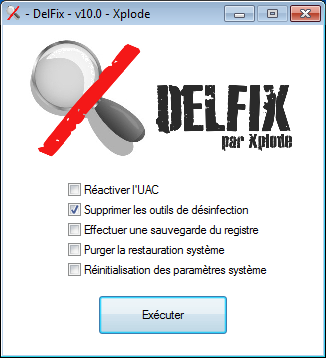
**Fermeture du sujet**
Tu peux éditer le titre de ta question de base et y ajouter [résolu].
Conseils à lire
@+
 Relance AdwCleaner par le bouton Désinstaller.
Relance AdwCleaner par le bouton Désinstaller.Sous Vista et Windows 7, il faut être sous un compte administrateur
 Clique sur l'icône en forme de poubelle et sur le bouton Start.
Clique sur l'icône en forme de poubelle et sur le bouton Start.Quand le nettoyage sera terminé, clique sur le bouton Exit pour quitter l'outil.
delfixsur ton bureau en cliquant sur Télécharger.
Il ne nécessite pas d'installation
Il va supprimer les outils utilisés pour cette désinfection.
 Clique sur le fichier delfix.exe pour lancer l'outil.
Clique sur le fichier delfix.exe pour lancer l'outil.Icône du fichier

 Coche la case Supprimer les outils
Coche la case Supprimer les outilsPuis clique sur le bouton Exécuter
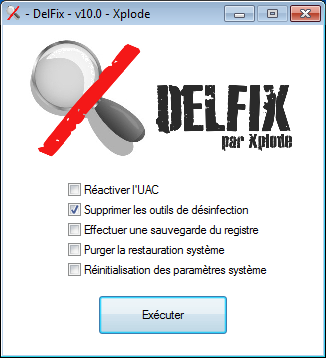
**Fermeture du sujet**
Tu peux éditer le titre de ta question de base et y ajouter [résolu].
Conseils à lire
@+
Re: Virus?? Resolu
nardino a écrit :Bonsoir,
Relance AdwCleaner par le bouton Désinstaller.
TFC de OldTimer
Sous Vista et Windows 7, il faut être sous un compte administrateur
Ferme toutes applications en sauvegardant le travail en cours sinon l'outil le fera.
Clique sur l'icône en forme de poubelle et sur le bouton Start.
Quand le nettoyage sera terminé, clique sur le bouton Exit pour quitter l'outil.

delfixsur ton bureau en cliquant sur Télécharger.
Il ne nécessite pas d'installation
Il va supprimer les outils utilisés pour cette désinfection.
Clique sur le fichier delfix.exe pour lancer l'outil.
Icône du fichier
Coche la case Supprimer les outils
Puis clique sur le bouton Exécuter
**Fermeture du sujet**
Tu peux éditer le titre de ta question de base et y ajouter [résolu].
Conseils à lire
@+

