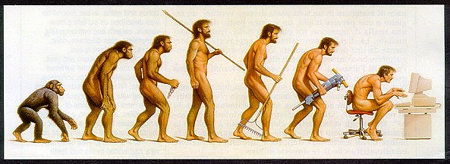Je viens vers vous pour une aide via mon pc. Voici ce qu'il en ait.
Je possède un Asus K73S en 64x Windows Seven Edition Familiale 4Go de ram depuis une semaine. Il est donc tout neuf.
J'ai eu des écrans bleus toute la nuit à chacune de mes tentatives pour essayer de corriger le problème et je n'en ai plus trop la force avec cette désastreuse nuit blanche.
J'ai recherché sur le net avant et cela ne m'a rien donné de concret. J'ai fais les dernières MAJ Windows Update et ai voulu revenir à une date antérieure de ma configuration (via le panneau de config) : PAF ecran bleu à chaque coup...
J'ai téléchargé MaConfig et voici ce qu'il me met :
J'ai également testé via Whocrashed et voici son rapport :Informations générales
Bug Check Code
0x00000018
Bug Check String
REFERENCE_BY_POINTER
Paramètre 1
0x0000000000000000
Paramètre 3
0xFFFFFA8009311C80
Paramètre 3
0x0000000000000002
Paramètre 4
0xFFFFFFFFFFFFFFFF
Date du crash
01/07/2012 07:09
Architecture
x64
Version majeure
15
Version mineure
7601
Nombre de processeurs
4
Taille du fichier dump
256 Ko
Source du crash
fltmgr.sys+2A20D
Chemin
C:\Windows\system32\drivers\fltmgr.sys
Description
Gestionnaire de filtres de système de fichiers Microsoft
Version
6.1.7601.17514
Compagnie
Microsoft Corporation
Taille
282.88 Ko
Au départ, je pensais que cela venait de mon installation de mon Hauppauge HD PVR, mais après avoir réussi une restauration ultérieure pour tout enlever de mon nouveau matériel (via F8/mode sans échec) c'est exactement le même résultat...Crash Dump Analysis
--------------------------------------------------------------------------------
Crash dump directory: C:\Windows\Minidump
Crash dumps are enabled on your computer.
On Sun 01/07/2012 05:09:55 GMT your computer crashed
crash dump file: C:\Windows\Minidump\070112-31387-01.dmp
This was probably caused by the following module: ntoskrnl.exe (nt+0x7F1C0)
Bugcheck code: 0x18 (0x0, 0xFFFFFA8009311C80, 0x2, 0xFFFFFFFFFFFFFFFF)
Error: REFERENCE_BY_POINTER
file path: C:\Windows\system32\ntoskrnl.exe
product: Microsoft® Windows® Operating System
company: Microsoft Corporation
description: NT Kernel & System
Bug check description: This indicates that the reference count of an object is illegal for the current state of the object.
This appears to be a typical software driver bug and is not likely to be caused by a hardware problem. This might be a case of memory corruption. More often memory corruption happens because of software errors in buggy drivers, not because of faulty RAM modules.
The crash took place in the Windows kernel. Possibly this problem is caused by another driver which cannot be identified at this time.
On Sun 01/07/2012 05:09:55 GMT your computer crashed
crash dump file: C:\Windows\memory.dmp
This was probably caused by the following module: fltmgr.sys (fltmgr!FltFindExtraCreateParameter+0x182A)
Bugcheck code: 0x18 (0x0, 0xFFFFFA8009311C80, 0x2, 0xFFFFFFFFFFFFFFFF)
Error: REFERENCE_BY_POINTER
file path: C:\Windows\system32\drivers\fltmgr.sys
product: Système d’exploitation Microsoft® Windows®
company: Microsoft Corporation
description: Gestionnaire de filtres de système de fichiers Microsoft
Bug check description: This indicates that the reference count of an object is illegal for the current state of the object.
This appears to be a typical software driver bug and is not likely to be caused by a hardware problem. This might be a case of memory corruption. More often memory corruption happens because of software errors in buggy drivers, not because of faulty RAM modules.
The crash took place in a standard Microsoft module. Your system configuration may be incorrect. Possibly this problem is caused by another driver on your system which cannot be identified at this time.
On Sun 01/07/2012 04:26:49 GMT your computer crashed
crash dump file: C:\Windows\Minidump\070112-29655-01.dmp
This was probably caused by the following module: ntoskrnl.exe (nt+0x7F1C0)
Bugcheck code: 0x18 (0x0, 0xFFFFFA8007BBEA40, 0x2, 0xFFFFFFFFFFFFFFFF)
Error: REFERENCE_BY_POINTER
file path: C:\Windows\system32\ntoskrnl.exe
product: Microsoft® Windows® Operating System
company: Microsoft Corporation
description: NT Kernel & System
Bug check description: This indicates that the reference count of an object is illegal for the current state of the object.
This appears to be a typical software driver bug and is not likely to be caused by a hardware problem. This might be a case of memory corruption. More often memory corruption happens because of software errors in buggy drivers, not because of faulty RAM modules.
The crash took place in the Windows kernel. Possibly this problem is caused by another driver which cannot be identified at this time.
--------------------------------------------------------------------------------
Conclusion
--------------------------------------------------------------------------------
3 crash dumps have been found and analyzed.
Read the topic general suggestions for troubleshooting system crashes for more information.
Note that it's not always possible to state with certainty whether a reported driver is actually responsible for crashing your system or that the root cause is in another module. Nonetheless it's suggested you look for updates for the products that these drivers belong to and regularly visit Windows update or enable automatic updates for Windows. In case a piece of malfunctioning hardware is causing trouble, a search with Google on the bug check errors together with the model name and brand of your computer may help you investigate this further.
Dans le gestionnaire des périphériques aussi j'ai vérifié,il y a le pilote "Sftfs" qui est en "arrêté" avec un "!" dessus...
Je nettoie régulièrement mon registre via CCleaner et Registry Mechanic (tous les jours), j'ai également fais une vérification via la commande cmd : sfc /scannow, il m'a répondu qu'il n'a pas pu tout corriger... Je pense que j'ai fais mon possible
S'il vous plait, veuillez m'aider sans que j'ai à formater! (je ne pense pas que cela corrigera quelque chose vu qu'apparemment, c'est un coup de Windows Update qui en a l'air d'être la cause)
PS : veuillez m'excuser pour la non présentation immédiate, j'espère la faire par la suite.