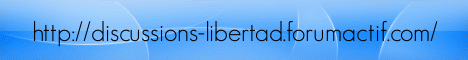J'ai mis l' UAC au minimum après avoir appliqué l'astuce suivante:chantal11 a écrit :Bonjour,
Super !
Tu as mis l'UAC à quel niveau ?
@+
The reason for this is that Microsoft made the assumption that the sidebar process would never be run in an elevated state. So when you try to start it with UAC disabled it detects that it would have to run elevated, so it just does nothing to abide by the pre-set rules set by Microsoft. Thankfully there is an undocumented registry setting to correct this issue.
1. Open Registry Editor (regedit.exe)
2. Navigate to HKEY_LOCAL_MACHINE\SOFTWARE\Microsoft\Windows\CurrentVersion\Sidebar\Settings
3. Create a new DWORD Value called AllowElevatedProcess
4. Set the value of the new DWORD to 1
5. Close the registry editor. Your gadgets should work now. No reboot or anything necessary.
Désolé pour l'auteur, un MVP M$, mais j'ai pas conservé l'url.