[résolu] Arrêts non planifiés Blue screen
Re: Arrêts non planifiés Blue screen
Bonsoir,

tdsskiller.zip de Kaspersky
 Décompresse l'archive et place TDSSKiller.exe sur le bureau.Double clicque sur le fichier.
Décompresse l'archive et place TDSSKiller.exe sur le bureau.Double clicque sur le fichier.
 Sur l'écran clique sur le bouton Start scan
Sur l'écran clique sur le bouton Start scan
A la fin du scan, si des nuisibles sont détectés, ceci apparaîtra:

Vérifie que l'option Cure est sélectionnée

Clique sur le bouton Continue

Puis sur le bouton Reboot now

 Poste le contenu du rapport C:\TDSSKiller.Version_Date_Heure_log.txt
Poste le contenu du rapport C:\TDSSKiller.Version_Date_Heure_log.txt
Lance ZHPFix par l'icône sur le bureau
 Copie le contenu de l'encadré ci-dessous dans le presse-papier.
Copie le contenu de l'encadré ci-dessous dans le presse-papier.
1 : Clique sur l'icône Presse-papier.Les lignes contenues dans le presse-papier vont s'afficher dans le cadre principal.
2 : Clique sur le bouton GO en bas à gauche.
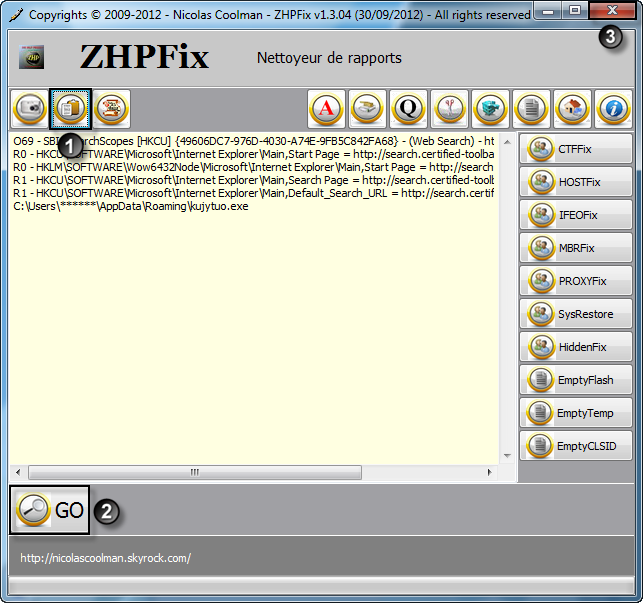
3 : Une fois le résultat affiché, clique sur la croix rouge pour refermer l'outil par la croix rouge en haut à doite.
 Poste le contenu du rapport ZHPFixReport.txt, à partir du raccourci créé sur le bureau.
Poste le contenu du rapport ZHPFixReport.txt, à partir du raccourci créé sur le bureau.

@+
tdsskiller.zip de Kaspersky
 Décompresse l'archive et place TDSSKiller.exe sur le bureau.Double clicque sur le fichier.
Décompresse l'archive et place TDSSKiller.exe sur le bureau.Double clicque sur le fichier. Sur l'écran clique sur le bouton Start scan
Sur l'écran clique sur le bouton Start scanA la fin du scan, si des nuisibles sont détectés, ceci apparaîtra:

Vérifie que l'option Cure est sélectionnée

Clique sur le bouton Continue

Puis sur le bouton Reboot now

 Poste le contenu du rapport C:\TDSSKiller.Version_Date_Heure_log.txt
Poste le contenu du rapport C:\TDSSKiller.Version_Date_Heure_log.txtLance ZHPFix par l'icône sur le bureau
 Copie le contenu de l'encadré ci-dessous dans le presse-papier.
Copie le contenu de l'encadré ci-dessous dans le presse-papier.Code : Tout sélectionner
[HKCU\Software\Microsoft\Windows\CurrentVersion\Ext\Settings\{19803860-b306-423c-bbb5-f60a7d82cde5}]
[HKLM\Software\Wow6432Node\Microsoft\Windows\CurrentVersion\Uninstall\{EB03EF39-C655-D560-FA95-79182B837D64}]
[HKLM\Software\Classes\Interface\{31E3BC75-2A09-4CFF-9C92-8D0ED8D1DC0F}]
[HKLM\Software\Wow6432Node\Classes\Interface\{31E3BC75-2A09-4CFF-9C92-8D0ED8D1DC0F}]
[HKLM\Software\Wow6432Node\Microsoft\Windows\CurrentVersion\Uninstall\SP_f2a323db]
[HKLM\Software\Wow6432Node\Microsoft\Windows\CurrentVersion\Ext\PreApproved\{11111111-1111-1111-1111-110111991162}]
[HKLM\Software\Wow6432Node\Microsoft\Windows\CurrentVersion\Ext\PreApproved\{11111111-1111-1111-1111-110211181110}]
[HKLM\Software\Wow6432Node\Microsoft\Windows\CurrentVersion\Ext\PreApproved\{11111111-1111-1111-1111-110211701196}]
[HKLM\Software\Wow6432Node\Microsoft\Internet Explorer\Low Rights\ElevationPolicy\{11111111-1111-1111-1111-110111991162}]
[HKLM\Software\Wow6432Node\Microsoft\Internet Explorer\Low Rights\ElevationPolicy\{11111111-1111-1111-1111-110211181110}]
[HKLM\Software\Wow6432Node\Microsoft\Internet Explorer\Low Rights\ElevationPolicy\{11111111-1111-1111-1111-110211701196}]
[HKLM\Software\Wow6432Node\Microsoft\Internet Explorer\Low Rights\ElevationPolicy\{21111111-1111-1111-1111-110111991162}]
[HKLM\Software\Wow6432Node\Microsoft\Internet Explorer\Low Rights\ElevationPolicy\{21111111-1111-1111-1111-110211701196}]
[HKLM\Software\Microsoft\Internet Explorer\SearchScopes\{9BB47C17-9C68-4BB3-B188-DD9AF0FD2408}]
C:\Program Files (x86)\BrowseToSave
C:\Users\Agnès\AppData\Roaming\FTDownTango1bToolbar
C:\Users\Agnès\AppData\Local\iMesh
C:\Users\Agnès\AppData\LocalLow\Browse2Save
C:\Users\Agnès\AppData\Roaming\Mozilla\Firefox\Profiles\eqa20iud.default\Extensions\webbooster@iminent.com
C:\Program Files (x86)\BrowseToSave
C:\Users\Agnès\AppData\Local\iMesh
O81 - IFC: Internet Feature Controls [HKUS\.DEFAULT] [FEATURE_BROWSER_EMULATION] -- svchost.exe
O81 - IFC: Internet Feature Controls [HKUS\S-1-5-18] [FEATURE_BROWSER_EMULATION] -- svchost.exe
EmptyFlash
EmptyTemp
EmptyCLSID
2 : Clique sur le bouton GO en bas à gauche.
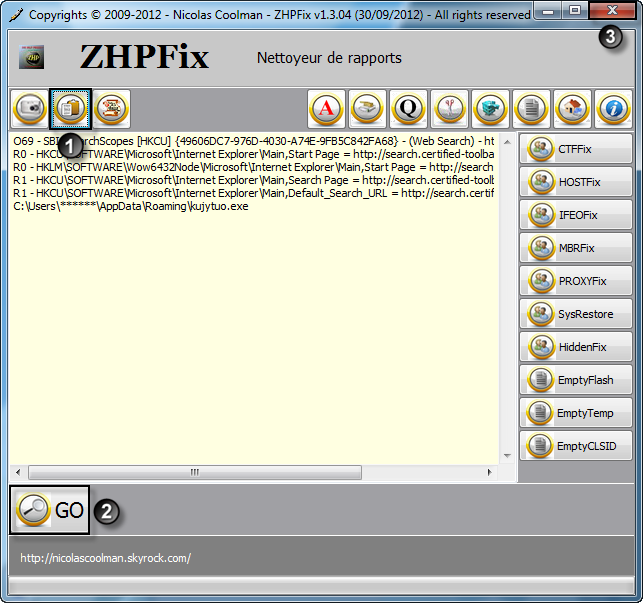
3 : Une fois le résultat affiché, clique sur la croix rouge pour refermer l'outil par la croix rouge en haut à doite.
 Poste le contenu du rapport ZHPFixReport.txt, à partir du raccourci créé sur le bureau.
Poste le contenu du rapport ZHPFixReport.txt, à partir du raccourci créé sur le bureau.
@+
Re: Arrêts non planifiés Blue screen
Voici le rapport ZHPFixReport :
Rapport de ZHPFix 2013.3.9.1 par Nicolas Coolman, Update du 9/03/2013
Fichier d'export Registre :
Run by Agnès at 10/05/2013 22:31:23
High Elevated Privileges : OK
Windows 7 Home Premium Edition, 64-bit Service Pack 1 (Build 7601)
Corbeille vidée
========== Clé(s) du Registre ==========
SUPPRIME Key: HKCU\Software\Microsoft\Windows\CurrentVersion\Ext\Settings\{19803860-b306-423c-bbb5-f60a7d82cde5}
SUPPRIME Key: HKLM\Software\Wow6432Node\Microsoft\Windows\CurrentVersion\Uninstall\{EB03EF39-C655-D560-FA95-79182B837D64}
SUPPRIME Key*: HKLM\Software\Classes\Interface\{31E3BC75-2A09-4CFF-9C92-8D0ED8D1DC0F}
ABSENT Key: HKLM\Software\Wow6432Node\Classes\Interface\{31E3BC75-2A09-4CFF-9C92-8D0ED8D1DC0F}
SUPPRIME Key: HKLM\Software\Wow6432Node\Microsoft\Windows\CurrentVersion\Uninstall\SP_f2a323db
SUPPRIME Key: HKLM\Software\Wow6432Node\Microsoft\Windows\CurrentVersion\Ext\PreApproved\{11111111-1111-1111-1111-110111991162}
SUPPRIME Key: HKLM\Software\Wow6432Node\Microsoft\Windows\CurrentVersion\Ext\PreApproved\{11111111-1111-1111-1111-110211181110}
SUPPRIME Key: HKLM\Software\Wow6432Node\Microsoft\Windows\CurrentVersion\Ext\PreApproved\{11111111-1111-1111-1111-110211701196}
SUPPRIME Key: HKLM\Software\Wow6432Node\Microsoft\Internet Explorer\Low Rights\ElevationPolicy\{11111111-1111-1111-1111-110111991162}
SUPPRIME Key: HKLM\Software\Wow6432Node\Microsoft\Internet Explorer\Low Rights\ElevationPolicy\{11111111-1111-1111-1111-110211181110}
SUPPRIME Key: HKLM\Software\Wow6432Node\Microsoft\Internet Explorer\Low Rights\ElevationPolicy\{11111111-1111-1111-1111-110211701196}
SUPPRIME Key: HKLM\Software\Wow6432Node\Microsoft\Internet Explorer\Low Rights\ElevationPolicy\{21111111-1111-1111-1111-110111991162}
SUPPRIME Key: HKLM\Software\Wow6432Node\Microsoft\Internet Explorer\Low Rights\ElevationPolicy\{21111111-1111-1111-1111-110211701196}
SUPPRIME Key*: HKLM\Software\Microsoft\Internet Explorer\SearchScopes\{9BB47C17-9C68-4BB3-B188-DD9AF0FD2408}
========== Valeur(s) du Registre ==========
ABSENT IFC: [FEATURE_BROWSER_EMULATION] svchost.exe
========== Dossier(s) ==========
SUPPRIME Folder: C:\Users\Agnès\AppData\Local\{059DC60A-5FAC-4A69-835F-D0A679508543}
SUPPRIME Folder: C:\Users\Agnès\AppData\Local\{09207057-1439-4779-BA06-58BB55C960A5}
SUPPRIME Folder: C:\Users\Agnès\AppData\Local\{0D106D40-0305-4A1F-B475-F2444E2C5FCF}
SUPPRIME Folder: C:\Users\Agnès\AppData\Local\{195C53A5-3469-4499-8AEA-3CFEFA959C8D}
SUPPRIME Folder: C:\Users\Agnès\AppData\Local\{1C8EBCEF-6406-4DD8-8816-77BA358D576C}
SUPPRIME Folder: C:\Users\Agnès\AppData\Local\{590F7778-C0AB-415A-8141-BDB243D303A0}
SUPPRIME Folder: C:\Users\Agnès\AppData\Local\{5F402077-3FA3-4854-9889-BF01DF79C886}
SUPPRIME Folder: C:\Users\Agnès\AppData\Local\{752DBAA7-E617-43A7-8AA7-7954964AC972}
SUPPRIME Folder: C:\Users\Agnès\AppData\Local\{798B5738-0F10-4215-8FD8-7C5873E9F9EE}
SUPPRIME Folder: C:\Users\Agnès\AppData\Local\{80D88C59-9462-4B66-8598-EF279A30C1A7}
SUPPRIME Folder: C:\Users\Agnès\AppData\Local\{906C689C-DE13-49F4-A489-C9FE474411D4}
SUPPRIME Folder: C:\Users\Agnès\AppData\Local\{A883D796-D7AA-4B5F-B8DA-269914031AAF}
SUPPRIME Folder: C:\Users\Agnès\AppData\Local\{AEEAA7FE-BB8D-4357-9FB8-5E1A1CB29194}
SUPPRIME Folder: C:\Users\Agnès\AppData\Local\{AFD881C8-A9FE-40DA-BEBB-5F154202B93A}
SUPPRIME Folder: C:\Users\Agnès\AppData\Local\{C23B1813-32B8-4933-BC88-AD259470A03D}
SUPPRIME Folder: C:\Users\Agnès\AppData\Local\{CA96FEA3-C6BF-4C94-AB8E-31F4E08916F9}
SUPPRIME Folder: C:\Users\Agnès\AppData\Local\{D6B66E83-D7A3-4C1F-9996-A259B9F7D911}
SUPPRIME Folder: C:\Users\Agnès\AppData\Local\{EA73AFA9-0BCD-4FEB-963F-74AA977E7F96}
SUPPRIME Folder: C:\Users\Agnès\AppData\Local\{F4EC3353-7852-4FD3-8CC1-6CF600445C60}
========== Fichier(s) ==========
ABSENT Folder/File: c:\program files (x86)\browsetosave
ABSENT Folder/File: c:\users\agnès\appdata\local\imesh
SUPPRIME Flash Cookies
SUPPRIME Temporaires Windows
========== Récapitulatif ==========
14 : Clé(s) du Registre
1 : Valeur(s) du Registre
19 : Dossier(s)
4 : Fichier(s)
End of clean in 00mn 12s
========== Chemin de fichier rapport ==========
C:\ZHP\ZHPFix[R1].txt - 10/05/2013 22:31:24 [4168]
Rapport de ZHPFix 2013.3.9.1 par Nicolas Coolman, Update du 9/03/2013
Fichier d'export Registre :
Run by Agnès at 10/05/2013 22:31:23
High Elevated Privileges : OK
Windows 7 Home Premium Edition, 64-bit Service Pack 1 (Build 7601)
Corbeille vidée
========== Clé(s) du Registre ==========
SUPPRIME Key: HKCU\Software\Microsoft\Windows\CurrentVersion\Ext\Settings\{19803860-b306-423c-bbb5-f60a7d82cde5}
SUPPRIME Key: HKLM\Software\Wow6432Node\Microsoft\Windows\CurrentVersion\Uninstall\{EB03EF39-C655-D560-FA95-79182B837D64}
SUPPRIME Key*: HKLM\Software\Classes\Interface\{31E3BC75-2A09-4CFF-9C92-8D0ED8D1DC0F}
ABSENT Key: HKLM\Software\Wow6432Node\Classes\Interface\{31E3BC75-2A09-4CFF-9C92-8D0ED8D1DC0F}
SUPPRIME Key: HKLM\Software\Wow6432Node\Microsoft\Windows\CurrentVersion\Uninstall\SP_f2a323db
SUPPRIME Key: HKLM\Software\Wow6432Node\Microsoft\Windows\CurrentVersion\Ext\PreApproved\{11111111-1111-1111-1111-110111991162}
SUPPRIME Key: HKLM\Software\Wow6432Node\Microsoft\Windows\CurrentVersion\Ext\PreApproved\{11111111-1111-1111-1111-110211181110}
SUPPRIME Key: HKLM\Software\Wow6432Node\Microsoft\Windows\CurrentVersion\Ext\PreApproved\{11111111-1111-1111-1111-110211701196}
SUPPRIME Key: HKLM\Software\Wow6432Node\Microsoft\Internet Explorer\Low Rights\ElevationPolicy\{11111111-1111-1111-1111-110111991162}
SUPPRIME Key: HKLM\Software\Wow6432Node\Microsoft\Internet Explorer\Low Rights\ElevationPolicy\{11111111-1111-1111-1111-110211181110}
SUPPRIME Key: HKLM\Software\Wow6432Node\Microsoft\Internet Explorer\Low Rights\ElevationPolicy\{11111111-1111-1111-1111-110211701196}
SUPPRIME Key: HKLM\Software\Wow6432Node\Microsoft\Internet Explorer\Low Rights\ElevationPolicy\{21111111-1111-1111-1111-110111991162}
SUPPRIME Key: HKLM\Software\Wow6432Node\Microsoft\Internet Explorer\Low Rights\ElevationPolicy\{21111111-1111-1111-1111-110211701196}
SUPPRIME Key*: HKLM\Software\Microsoft\Internet Explorer\SearchScopes\{9BB47C17-9C68-4BB3-B188-DD9AF0FD2408}
========== Valeur(s) du Registre ==========
ABSENT IFC: [FEATURE_BROWSER_EMULATION] svchost.exe
========== Dossier(s) ==========
SUPPRIME Folder: C:\Users\Agnès\AppData\Local\{059DC60A-5FAC-4A69-835F-D0A679508543}
SUPPRIME Folder: C:\Users\Agnès\AppData\Local\{09207057-1439-4779-BA06-58BB55C960A5}
SUPPRIME Folder: C:\Users\Agnès\AppData\Local\{0D106D40-0305-4A1F-B475-F2444E2C5FCF}
SUPPRIME Folder: C:\Users\Agnès\AppData\Local\{195C53A5-3469-4499-8AEA-3CFEFA959C8D}
SUPPRIME Folder: C:\Users\Agnès\AppData\Local\{1C8EBCEF-6406-4DD8-8816-77BA358D576C}
SUPPRIME Folder: C:\Users\Agnès\AppData\Local\{590F7778-C0AB-415A-8141-BDB243D303A0}
SUPPRIME Folder: C:\Users\Agnès\AppData\Local\{5F402077-3FA3-4854-9889-BF01DF79C886}
SUPPRIME Folder: C:\Users\Agnès\AppData\Local\{752DBAA7-E617-43A7-8AA7-7954964AC972}
SUPPRIME Folder: C:\Users\Agnès\AppData\Local\{798B5738-0F10-4215-8FD8-7C5873E9F9EE}
SUPPRIME Folder: C:\Users\Agnès\AppData\Local\{80D88C59-9462-4B66-8598-EF279A30C1A7}
SUPPRIME Folder: C:\Users\Agnès\AppData\Local\{906C689C-DE13-49F4-A489-C9FE474411D4}
SUPPRIME Folder: C:\Users\Agnès\AppData\Local\{A883D796-D7AA-4B5F-B8DA-269914031AAF}
SUPPRIME Folder: C:\Users\Agnès\AppData\Local\{AEEAA7FE-BB8D-4357-9FB8-5E1A1CB29194}
SUPPRIME Folder: C:\Users\Agnès\AppData\Local\{AFD881C8-A9FE-40DA-BEBB-5F154202B93A}
SUPPRIME Folder: C:\Users\Agnès\AppData\Local\{C23B1813-32B8-4933-BC88-AD259470A03D}
SUPPRIME Folder: C:\Users\Agnès\AppData\Local\{CA96FEA3-C6BF-4C94-AB8E-31F4E08916F9}
SUPPRIME Folder: C:\Users\Agnès\AppData\Local\{D6B66E83-D7A3-4C1F-9996-A259B9F7D911}
SUPPRIME Folder: C:\Users\Agnès\AppData\Local\{EA73AFA9-0BCD-4FEB-963F-74AA977E7F96}
SUPPRIME Folder: C:\Users\Agnès\AppData\Local\{F4EC3353-7852-4FD3-8CC1-6CF600445C60}
========== Fichier(s) ==========
ABSENT Folder/File: c:\program files (x86)\browsetosave
ABSENT Folder/File: c:\users\agnès\appdata\local\imesh
SUPPRIME Flash Cookies
SUPPRIME Temporaires Windows
========== Récapitulatif ==========
14 : Clé(s) du Registre
1 : Valeur(s) du Registre
19 : Dossier(s)
4 : Fichier(s)
End of clean in 00mn 12s
========== Chemin de fichier rapport ==========
C:\ZHP\ZHPFix[R1].txt - 10/05/2013 22:31:24 [4168]
Re: Arrêts non planifiés Blue screen
Bonsoir,
Pour finir avant de nettoyer les outils :

WhoCrashed Home Edition 4.01 de Resplendence
Tu l'installes et tu le lances par Analyze.
 Tu postes un copier-coller de ce qui apparait .
Tu postes un copier-coller de ce qui apparait .
Le rapport LOCALT~11.html sera dans le dossier du programme WhoCrashed.
@+
Pour finir avant de nettoyer les outils :
WhoCrashed Home Edition 4.01 de Resplendence
Tu l'installes et tu le lances par Analyze.
 Tu postes un copier-coller de ce qui apparait .
Tu postes un copier-coller de ce qui apparait .Le rapport LOCALT~11.html sera dans le dossier du programme WhoCrashed.
@+
Re: Arrêts non planifiés Blue screen
Bonjour,
Voici ce que j'obtiens avec WhoCrashed :
Crash Dump Analysis
--------------------------------------------------------------------------------
Crash dump directory: C:\Windows\Minidump
Crash dumps are enabled on your computer.
On Fri 10/05/2013 19:55:45 GMT your computer crashed
crash dump file: C:\Windows\Minidump\051013-22464-01.dmp
This was probably caused by the following module: nt_fffff80000b95000.sys (0xFFFFF80000B96BB0)
Bugcheck code: 0x109 (0xA3A039D89CCB3643, 0xB3B7465EEF497285, 0xFFFFF80000B96BB0, 0x6)
Error: CRITICAL_STRUCTURE_CORRUPTION
Bug check description: This indicates that the kernel has detected critical kernel code or data corruption.
This might be a case of memory corruption. More often memory corruption happens because of software errors in buggy drivers, not because of faulty RAM modules.
A third party driver was identified as the probable root cause of this system error. It is suggested you look for an update for the following driver: nt_fffff80000b95000.sys .
Google query: nt_fffff80000b95000.sys CRITICAL_STRUCTURE_CORRUPTION
On Fri 10/05/2013 19:55:45 GMT your computer crashed
crash dump file: C:\Windows\memory.dmp
This was probably caused by the following module: nt_fffff80000b95000.sys (0xFFFFF80000B96BB0)
Bugcheck code: 0x109 (0xA3A039D89CCB3643, 0xB3B7465EEF497285, 0xFFFFF80000B96BB0, 0x6)
Error: CRITICAL_STRUCTURE_CORRUPTION
Bug check description: This indicates that the kernel has detected critical kernel code or data corruption.
This might be a case of memory corruption. More often memory corruption happens because of software errors in buggy drivers, not because of faulty RAM modules.
A third party driver was identified as the probable root cause of this system error. It is suggested you look for an update for the following driver: nt_fffff80000b95000.sys .
Google query: nt_fffff80000b95000.sys CRITICAL_STRUCTURE_CORRUPTION
On Fri 10/05/2013 11:20:24 GMT your computer crashed
crash dump file: C:\Windows\Minidump\051013-22198-01.dmp
This was probably caused by the following module: nt_fffff80000b95000.sys (0xFFFFF80000B96BB0)
Bugcheck code: 0x109 (0xA3A039D89C8BD667, 0xB3B7465EEF0A12A9, 0xFFFFF80000B96BB0, 0x6)
Error: CRITICAL_STRUCTURE_CORRUPTION
Bug check description: This indicates that the kernel has detected critical kernel code or data corruption.
This might be a case of memory corruption. More often memory corruption happens because of software errors in buggy drivers, not because of faulty RAM modules.
A third party driver was identified as the probable root cause of this system error. It is suggested you look for an update for the following driver: nt_fffff80000b95000.sys .
Google query: nt_fffff80000b95000.sys CRITICAL_STRUCTURE_CORRUPTION
On Fri 10/05/2013 11:05:31 GMT your computer crashed
crash dump file: C:\Windows\Minidump\051013-20373-01.dmp
This was probably caused by the following module: nt_fffff80000b95000.sys (0xFFFFF80000B96BB0)
Bugcheck code: 0x109 (0xA3A039D89CD6658A, 0xB3B7465EEF54A1DC, 0xFFFFF80000B96BB0, 0x6)
Error: CRITICAL_STRUCTURE_CORRUPTION
Bug check description: This indicates that the kernel has detected critical kernel code or data corruption.
This might be a case of memory corruption. More often memory corruption happens because of software errors in buggy drivers, not because of faulty RAM modules.
A third party driver was identified as the probable root cause of this system error. It is suggested you look for an update for the following driver: nt_fffff80000b95000.sys .
Google query: nt_fffff80000b95000.sys CRITICAL_STRUCTURE_CORRUPTION
On Fri 10/05/2013 10:49:50 GMT your computer crashed
crash dump file: C:\Windows\Minidump\051013-20810-01.dmp
This was probably caused by the following module: nt_fffff80000b95000.sys (0xFFFFF80000B96BB0)
Bugcheck code: 0x109 (0xA3A039D89E1D3616, 0xB3B7465EF09B7268, 0xFFFFF80000B96BB0, 0x6)
Error: CRITICAL_STRUCTURE_CORRUPTION
Bug check description: This indicates that the kernel has detected critical kernel code or data corruption.
This might be a case of memory corruption. More often memory corruption happens because of software errors in buggy drivers, not because of faulty RAM modules.
A third party driver was identified as the probable root cause of this system error. It is suggested you look for an update for the following driver: nt_fffff80000b95000.sys .
Google query: nt_fffff80000b95000.sys CRITICAL_STRUCTURE_CORRUPTION
On Fri 10/05/2013 09:50:52 GMT your computer crashed
crash dump file: C:\Windows\Minidump\051013-21106-01.dmp
This was probably caused by the following module: nt_fffff80000b95000.sys (0xFFFFF80000B96BB0)
Bugcheck code: 0x109 (0xA3A039D897E9F9ED, 0xB3B7465EEA68362F, 0xFFFFF80000B96BB0, 0x6)
Error: CRITICAL_STRUCTURE_CORRUPTION
Bug check description: This indicates that the kernel has detected critical kernel code or data corruption.
This might be a case of memory corruption. More often memory corruption happens because of software errors in buggy drivers, not because of faulty RAM modules.
A third party driver was identified as the probable root cause of this system error. It is suggested you look for an update for the following driver: nt_fffff80000b95000.sys .
Google query: nt_fffff80000b95000.sys CRITICAL_STRUCTURE_CORRUPTION
On Thu 09/05/2013 20:32:52 GMT your computer crashed
crash dump file: C:\Windows\Minidump\051013-24133-01.dmp
This was probably caused by the following module: nt_fffff80000b95000.sys (0xFFFFF80000B96BB0)
Bugcheck code: 0x109 (0xA3A039D897E444F5, 0xB3B7465EEA628147, 0xFFFFF80000B96BB0, 0x6)
Error: CRITICAL_STRUCTURE_CORRUPTION
Bug check description: This indicates that the kernel has detected critical kernel code or data corruption.
This might be a case of memory corruption. More often memory corruption happens because of software errors in buggy drivers, not because of faulty RAM modules.
A third party driver was identified as the probable root cause of this system error. It is suggested you look for an update for the following driver: nt_fffff80000b95000.sys .
Google query: nt_fffff80000b95000.sys CRITICAL_STRUCTURE_CORRUPTION
On Thu 09/05/2013 20:17:51 GMT your computer crashed
crash dump file: C:\Windows\Minidump\050913-22432-01.dmp
This was probably caused by the following module: nt_fffff80000b95000.sys (0xFFFFF80000B96BB0)
Bugcheck code: 0x109 (0xA3A039D89D461612, 0xB3B7465EEFC45264, 0xFFFFF80000B96BB0, 0x6)
Error: CRITICAL_STRUCTURE_CORRUPTION
Bug check description: This indicates that the kernel has detected critical kernel code or data corruption.
This might be a case of memory corruption. More often memory corruption happens because of software errors in buggy drivers, not because of faulty RAM modules.
A third party driver was identified as the probable root cause of this system error. It is suggested you look for an update for the following driver: nt_fffff80000b95000.sys .
Google query: nt_fffff80000b95000.sys CRITICAL_STRUCTURE_CORRUPTION
On Thu 09/05/2013 18:30:53 GMT your computer crashed
crash dump file: C:\Windows\Minidump\050913-23790-01.dmp
This was probably caused by the following module: nt_fffff80000b95000.sys (0xFFFFF80000B96BB0)
Bugcheck code: 0x109 (0xA3A039D89CBDB653, 0xB3B7465EEF3BF295, 0xFFFFF80000B96BB0, 0x6)
Error: CRITICAL_STRUCTURE_CORRUPTION
Bug check description: This indicates that the kernel has detected critical kernel code or data corruption.
This might be a case of memory corruption. More often memory corruption happens because of software errors in buggy drivers, not because of faulty RAM modules.
A third party driver was identified as the probable root cause of this system error. It is suggested you look for an update for the following driver: nt_fffff80000b95000.sys .
Google query: nt_fffff80000b95000.sys CRITICAL_STRUCTURE_CORRUPTION
On Thu 09/05/2013 17:43:29 GMT your computer crashed
crash dump file: C:\Windows\Minidump\050913-24492-01.dmp
This was probably caused by the following module: nt_fffff80000b95000.sys (0xFFFFF80000B96BB0)
Bugcheck code: 0x109 (0xA3A039D89D4BA519, 0xB3B7465EEFC9E15B, 0xFFFFF80000B96BB0, 0x6)
Error: CRITICAL_STRUCTURE_CORRUPTION
Bug check description: This indicates that the kernel has detected critical kernel code or data corruption.
This might be a case of memory corruption. More often memory corruption happens because of software errors in buggy drivers, not because of faulty RAM modules.
A third party driver was identified as the probable root cause of this system error. It is suggested you look for an update for the following driver: nt_fffff80000b95000.sys .
Google query: nt_fffff80000b95000.sys CRITICAL_STRUCTURE_CORRUPTION
On Thu 09/05/2013 16:54:04 GMT your computer crashed
crash dump file: C:\Windows\Minidump\050913-22464-01.dmp
This was probably caused by the following module: nt_fffff80000b95000.sys (0xFFFFF80000B96BB0)
Bugcheck code: 0x109 (0xA3A039D89D41F60C, 0xB3B7465EEFC0324E, 0xFFFFF80000B96BB0, 0x6)
Error: CRITICAL_STRUCTURE_CORRUPTION
Bug check description: This indicates that the kernel has detected critical kernel code or data corruption.
This might be a case of memory corruption. More often memory corruption happens because of software errors in buggy drivers, not because of faulty RAM modules.
A third party driver was identified as the probable root cause of this system error. It is suggested you look for an update for the following driver: nt_fffff80000b95000.sys .
Google query: nt_fffff80000b95000.sys CRITICAL_STRUCTURE_CORRUPTION
On Thu 09/05/2013 16:09:17 GMT your computer crashed
crash dump file: C:\Windows\Minidump\050913-31231-01.dmp
This was probably caused by the following module: nt_fffff80000b95000.sys (0xFFFFF80000B96BB0)
Bugcheck code: 0x109 (0xA3A039D89D397738, 0xB3B7465EEFB7B38A, 0xFFFFF80000B96BB0, 0x6)
Error: CRITICAL_STRUCTURE_CORRUPTION
Bug check description: This indicates that the kernel has detected critical kernel code or data corruption.
This might be a case of memory corruption. More often memory corruption happens because of software errors in buggy drivers, not because of faulty RAM modules.
A third party driver was identified as the probable root cause of this system error. It is suggested you look for an update for the following driver: nt_fffff80000b95000.sys .
Google query: nt_fffff80000b95000.sys CRITICAL_STRUCTURE_CORRUPTION
On Thu 09/05/2013 14:25:01 GMT your computer crashed
crash dump file: C:\Windows\Minidump\050913-36863-01.dmp
This was probably caused by the following module: nt_fffff80000b95000.sys (0xFFFFF80000B96BB0)
Bugcheck code: 0x109 (0xA3A039D89669F98A, 0xB3B7465EE8E835DC, 0xFFFFF80000B96BB0, 0x6)
Error: CRITICAL_STRUCTURE_CORRUPTION
Bug check description: This indicates that the kernel has detected critical kernel code or data corruption.
This might be a case of memory corruption. More often memory corruption happens because of software errors in buggy drivers, not because of faulty RAM modules.
A third party driver was identified as the probable root cause of this system error. It is suggested you look for an update for the following driver: nt_fffff80000b95000.sys .
Google query: nt_fffff80000b95000.sys CRITICAL_STRUCTURE_CORRUPTION
On Thu 09/05/2013 14:10:33 GMT your computer crashed
crash dump file: C:\Windows\Minidump\050913-75941-01.dmp
This was probably caused by the following module: nt_fffff80000b95000.sys (0xFFFFF80000B96BB0)
Bugcheck code: 0x109 (0xA3A039D8967705F8, 0xB3B7465EE8F5423A, 0xFFFFF80000B96BB0, 0x6)
Error: CRITICAL_STRUCTURE_CORRUPTION
Bug check description: This indicates that the kernel has detected critical kernel code or data corruption.
This might be a case of memory corruption. More often memory corruption happens because of software errors in buggy drivers, not because of faulty RAM modules.
A third party driver was identified as the probable root cause of this system error. It is suggested you look for an update for the following driver: nt_fffff80000b95000.sys .
Google query: nt_fffff80000b95000.sys CRITICAL_STRUCTURE_CORRUPTION
On Thu 09/05/2013 13:25:36 GMT your computer crashed
crash dump file: C:\Windows\Minidump\050913-21403-01.dmp
This was probably caused by the following module: nt_fffff80000b95000.sys (0xFFFFF80000B96BB0)
Bugcheck code: 0x109 (0xA3A039D8962FF678, 0xB3B7465EE8AE32BA, 0xFFFFF80000B96BB0, 0x6)
Error: CRITICAL_STRUCTURE_CORRUPTION
Bug check description: This indicates that the kernel has detected critical kernel code or data corruption.
This might be a case of memory corruption. More often memory corruption happens because of software errors in buggy drivers, not because of faulty RAM modules.
A third party driver was identified as the probable root cause of this system error. It is suggested you look for an update for the following driver: nt_fffff80000b95000.sys .
Google query: nt_fffff80000b95000.sys CRITICAL_STRUCTURE_CORRUPTION
--------------------------------------------------------------------------------
Conclusion
--------------------------------------------------------------------------------
18 crash dumps have been found and analyzed. Only 15 are included in this report. A third party driver has been identified to be causing system crashes on your computer. It is strongly suggested that you check for updates for these drivers on their company websites. Click on the links below to search with Google for updates for these drivers:
nt_fffff80000b95000.sys
If no updates for these drivers are available, try searching with Google on the names of these drivers in combination the errors that have been reported for these drivers and include the brand and model name of your computer as well in the query. This often yields interesting results from discussions from users who have been experiencing similar problems.
Read the topic general suggestions for troubleshooting system crashes for more information.
Note that it's not always possible to state with certainty whether a reported driver is actually responsible for crashing your system or that the root cause is in another module. Nonetheless it's suggested you look for updates for the products that these drivers belong to and regularly visit Windows update or enable automatic updates for Windows. In case a piece of malfunctioning hardware is causing trouble, a search with Google on the bug check errors together with the model name and brand of your computer may help you investigate this further.
Voici ce que j'obtiens avec WhoCrashed :
Crash Dump Analysis
--------------------------------------------------------------------------------
Crash dump directory: C:\Windows\Minidump
Crash dumps are enabled on your computer.
On Fri 10/05/2013 19:55:45 GMT your computer crashed
crash dump file: C:\Windows\Minidump\051013-22464-01.dmp
This was probably caused by the following module: nt_fffff80000b95000.sys (0xFFFFF80000B96BB0)
Bugcheck code: 0x109 (0xA3A039D89CCB3643, 0xB3B7465EEF497285, 0xFFFFF80000B96BB0, 0x6)
Error: CRITICAL_STRUCTURE_CORRUPTION
Bug check description: This indicates that the kernel has detected critical kernel code or data corruption.
This might be a case of memory corruption. More often memory corruption happens because of software errors in buggy drivers, not because of faulty RAM modules.
A third party driver was identified as the probable root cause of this system error. It is suggested you look for an update for the following driver: nt_fffff80000b95000.sys .
Google query: nt_fffff80000b95000.sys CRITICAL_STRUCTURE_CORRUPTION
On Fri 10/05/2013 19:55:45 GMT your computer crashed
crash dump file: C:\Windows\memory.dmp
This was probably caused by the following module: nt_fffff80000b95000.sys (0xFFFFF80000B96BB0)
Bugcheck code: 0x109 (0xA3A039D89CCB3643, 0xB3B7465EEF497285, 0xFFFFF80000B96BB0, 0x6)
Error: CRITICAL_STRUCTURE_CORRUPTION
Bug check description: This indicates that the kernel has detected critical kernel code or data corruption.
This might be a case of memory corruption. More often memory corruption happens because of software errors in buggy drivers, not because of faulty RAM modules.
A third party driver was identified as the probable root cause of this system error. It is suggested you look for an update for the following driver: nt_fffff80000b95000.sys .
Google query: nt_fffff80000b95000.sys CRITICAL_STRUCTURE_CORRUPTION
On Fri 10/05/2013 11:20:24 GMT your computer crashed
crash dump file: C:\Windows\Minidump\051013-22198-01.dmp
This was probably caused by the following module: nt_fffff80000b95000.sys (0xFFFFF80000B96BB0)
Bugcheck code: 0x109 (0xA3A039D89C8BD667, 0xB3B7465EEF0A12A9, 0xFFFFF80000B96BB0, 0x6)
Error: CRITICAL_STRUCTURE_CORRUPTION
Bug check description: This indicates that the kernel has detected critical kernel code or data corruption.
This might be a case of memory corruption. More often memory corruption happens because of software errors in buggy drivers, not because of faulty RAM modules.
A third party driver was identified as the probable root cause of this system error. It is suggested you look for an update for the following driver: nt_fffff80000b95000.sys .
Google query: nt_fffff80000b95000.sys CRITICAL_STRUCTURE_CORRUPTION
On Fri 10/05/2013 11:05:31 GMT your computer crashed
crash dump file: C:\Windows\Minidump\051013-20373-01.dmp
This was probably caused by the following module: nt_fffff80000b95000.sys (0xFFFFF80000B96BB0)
Bugcheck code: 0x109 (0xA3A039D89CD6658A, 0xB3B7465EEF54A1DC, 0xFFFFF80000B96BB0, 0x6)
Error: CRITICAL_STRUCTURE_CORRUPTION
Bug check description: This indicates that the kernel has detected critical kernel code or data corruption.
This might be a case of memory corruption. More often memory corruption happens because of software errors in buggy drivers, not because of faulty RAM modules.
A third party driver was identified as the probable root cause of this system error. It is suggested you look for an update for the following driver: nt_fffff80000b95000.sys .
Google query: nt_fffff80000b95000.sys CRITICAL_STRUCTURE_CORRUPTION
On Fri 10/05/2013 10:49:50 GMT your computer crashed
crash dump file: C:\Windows\Minidump\051013-20810-01.dmp
This was probably caused by the following module: nt_fffff80000b95000.sys (0xFFFFF80000B96BB0)
Bugcheck code: 0x109 (0xA3A039D89E1D3616, 0xB3B7465EF09B7268, 0xFFFFF80000B96BB0, 0x6)
Error: CRITICAL_STRUCTURE_CORRUPTION
Bug check description: This indicates that the kernel has detected critical kernel code or data corruption.
This might be a case of memory corruption. More often memory corruption happens because of software errors in buggy drivers, not because of faulty RAM modules.
A third party driver was identified as the probable root cause of this system error. It is suggested you look for an update for the following driver: nt_fffff80000b95000.sys .
Google query: nt_fffff80000b95000.sys CRITICAL_STRUCTURE_CORRUPTION
On Fri 10/05/2013 09:50:52 GMT your computer crashed
crash dump file: C:\Windows\Minidump\051013-21106-01.dmp
This was probably caused by the following module: nt_fffff80000b95000.sys (0xFFFFF80000B96BB0)
Bugcheck code: 0x109 (0xA3A039D897E9F9ED, 0xB3B7465EEA68362F, 0xFFFFF80000B96BB0, 0x6)
Error: CRITICAL_STRUCTURE_CORRUPTION
Bug check description: This indicates that the kernel has detected critical kernel code or data corruption.
This might be a case of memory corruption. More often memory corruption happens because of software errors in buggy drivers, not because of faulty RAM modules.
A third party driver was identified as the probable root cause of this system error. It is suggested you look for an update for the following driver: nt_fffff80000b95000.sys .
Google query: nt_fffff80000b95000.sys CRITICAL_STRUCTURE_CORRUPTION
On Thu 09/05/2013 20:32:52 GMT your computer crashed
crash dump file: C:\Windows\Minidump\051013-24133-01.dmp
This was probably caused by the following module: nt_fffff80000b95000.sys (0xFFFFF80000B96BB0)
Bugcheck code: 0x109 (0xA3A039D897E444F5, 0xB3B7465EEA628147, 0xFFFFF80000B96BB0, 0x6)
Error: CRITICAL_STRUCTURE_CORRUPTION
Bug check description: This indicates that the kernel has detected critical kernel code or data corruption.
This might be a case of memory corruption. More often memory corruption happens because of software errors in buggy drivers, not because of faulty RAM modules.
A third party driver was identified as the probable root cause of this system error. It is suggested you look for an update for the following driver: nt_fffff80000b95000.sys .
Google query: nt_fffff80000b95000.sys CRITICAL_STRUCTURE_CORRUPTION
On Thu 09/05/2013 20:17:51 GMT your computer crashed
crash dump file: C:\Windows\Minidump\050913-22432-01.dmp
This was probably caused by the following module: nt_fffff80000b95000.sys (0xFFFFF80000B96BB0)
Bugcheck code: 0x109 (0xA3A039D89D461612, 0xB3B7465EEFC45264, 0xFFFFF80000B96BB0, 0x6)
Error: CRITICAL_STRUCTURE_CORRUPTION
Bug check description: This indicates that the kernel has detected critical kernel code or data corruption.
This might be a case of memory corruption. More often memory corruption happens because of software errors in buggy drivers, not because of faulty RAM modules.
A third party driver was identified as the probable root cause of this system error. It is suggested you look for an update for the following driver: nt_fffff80000b95000.sys .
Google query: nt_fffff80000b95000.sys CRITICAL_STRUCTURE_CORRUPTION
On Thu 09/05/2013 18:30:53 GMT your computer crashed
crash dump file: C:\Windows\Minidump\050913-23790-01.dmp
This was probably caused by the following module: nt_fffff80000b95000.sys (0xFFFFF80000B96BB0)
Bugcheck code: 0x109 (0xA3A039D89CBDB653, 0xB3B7465EEF3BF295, 0xFFFFF80000B96BB0, 0x6)
Error: CRITICAL_STRUCTURE_CORRUPTION
Bug check description: This indicates that the kernel has detected critical kernel code or data corruption.
This might be a case of memory corruption. More often memory corruption happens because of software errors in buggy drivers, not because of faulty RAM modules.
A third party driver was identified as the probable root cause of this system error. It is suggested you look for an update for the following driver: nt_fffff80000b95000.sys .
Google query: nt_fffff80000b95000.sys CRITICAL_STRUCTURE_CORRUPTION
On Thu 09/05/2013 17:43:29 GMT your computer crashed
crash dump file: C:\Windows\Minidump\050913-24492-01.dmp
This was probably caused by the following module: nt_fffff80000b95000.sys (0xFFFFF80000B96BB0)
Bugcheck code: 0x109 (0xA3A039D89D4BA519, 0xB3B7465EEFC9E15B, 0xFFFFF80000B96BB0, 0x6)
Error: CRITICAL_STRUCTURE_CORRUPTION
Bug check description: This indicates that the kernel has detected critical kernel code or data corruption.
This might be a case of memory corruption. More often memory corruption happens because of software errors in buggy drivers, not because of faulty RAM modules.
A third party driver was identified as the probable root cause of this system error. It is suggested you look for an update for the following driver: nt_fffff80000b95000.sys .
Google query: nt_fffff80000b95000.sys CRITICAL_STRUCTURE_CORRUPTION
On Thu 09/05/2013 16:54:04 GMT your computer crashed
crash dump file: C:\Windows\Minidump\050913-22464-01.dmp
This was probably caused by the following module: nt_fffff80000b95000.sys (0xFFFFF80000B96BB0)
Bugcheck code: 0x109 (0xA3A039D89D41F60C, 0xB3B7465EEFC0324E, 0xFFFFF80000B96BB0, 0x6)
Error: CRITICAL_STRUCTURE_CORRUPTION
Bug check description: This indicates that the kernel has detected critical kernel code or data corruption.
This might be a case of memory corruption. More often memory corruption happens because of software errors in buggy drivers, not because of faulty RAM modules.
A third party driver was identified as the probable root cause of this system error. It is suggested you look for an update for the following driver: nt_fffff80000b95000.sys .
Google query: nt_fffff80000b95000.sys CRITICAL_STRUCTURE_CORRUPTION
On Thu 09/05/2013 16:09:17 GMT your computer crashed
crash dump file: C:\Windows\Minidump\050913-31231-01.dmp
This was probably caused by the following module: nt_fffff80000b95000.sys (0xFFFFF80000B96BB0)
Bugcheck code: 0x109 (0xA3A039D89D397738, 0xB3B7465EEFB7B38A, 0xFFFFF80000B96BB0, 0x6)
Error: CRITICAL_STRUCTURE_CORRUPTION
Bug check description: This indicates that the kernel has detected critical kernel code or data corruption.
This might be a case of memory corruption. More often memory corruption happens because of software errors in buggy drivers, not because of faulty RAM modules.
A third party driver was identified as the probable root cause of this system error. It is suggested you look for an update for the following driver: nt_fffff80000b95000.sys .
Google query: nt_fffff80000b95000.sys CRITICAL_STRUCTURE_CORRUPTION
On Thu 09/05/2013 14:25:01 GMT your computer crashed
crash dump file: C:\Windows\Minidump\050913-36863-01.dmp
This was probably caused by the following module: nt_fffff80000b95000.sys (0xFFFFF80000B96BB0)
Bugcheck code: 0x109 (0xA3A039D89669F98A, 0xB3B7465EE8E835DC, 0xFFFFF80000B96BB0, 0x6)
Error: CRITICAL_STRUCTURE_CORRUPTION
Bug check description: This indicates that the kernel has detected critical kernel code or data corruption.
This might be a case of memory corruption. More often memory corruption happens because of software errors in buggy drivers, not because of faulty RAM modules.
A third party driver was identified as the probable root cause of this system error. It is suggested you look for an update for the following driver: nt_fffff80000b95000.sys .
Google query: nt_fffff80000b95000.sys CRITICAL_STRUCTURE_CORRUPTION
On Thu 09/05/2013 14:10:33 GMT your computer crashed
crash dump file: C:\Windows\Minidump\050913-75941-01.dmp
This was probably caused by the following module: nt_fffff80000b95000.sys (0xFFFFF80000B96BB0)
Bugcheck code: 0x109 (0xA3A039D8967705F8, 0xB3B7465EE8F5423A, 0xFFFFF80000B96BB0, 0x6)
Error: CRITICAL_STRUCTURE_CORRUPTION
Bug check description: This indicates that the kernel has detected critical kernel code or data corruption.
This might be a case of memory corruption. More often memory corruption happens because of software errors in buggy drivers, not because of faulty RAM modules.
A third party driver was identified as the probable root cause of this system error. It is suggested you look for an update for the following driver: nt_fffff80000b95000.sys .
Google query: nt_fffff80000b95000.sys CRITICAL_STRUCTURE_CORRUPTION
On Thu 09/05/2013 13:25:36 GMT your computer crashed
crash dump file: C:\Windows\Minidump\050913-21403-01.dmp
This was probably caused by the following module: nt_fffff80000b95000.sys (0xFFFFF80000B96BB0)
Bugcheck code: 0x109 (0xA3A039D8962FF678, 0xB3B7465EE8AE32BA, 0xFFFFF80000B96BB0, 0x6)
Error: CRITICAL_STRUCTURE_CORRUPTION
Bug check description: This indicates that the kernel has detected critical kernel code or data corruption.
This might be a case of memory corruption. More often memory corruption happens because of software errors in buggy drivers, not because of faulty RAM modules.
A third party driver was identified as the probable root cause of this system error. It is suggested you look for an update for the following driver: nt_fffff80000b95000.sys .
Google query: nt_fffff80000b95000.sys CRITICAL_STRUCTURE_CORRUPTION
--------------------------------------------------------------------------------
Conclusion
--------------------------------------------------------------------------------
18 crash dumps have been found and analyzed. Only 15 are included in this report. A third party driver has been identified to be causing system crashes on your computer. It is strongly suggested that you check for updates for these drivers on their company websites. Click on the links below to search with Google for updates for these drivers:
nt_fffff80000b95000.sys
If no updates for these drivers are available, try searching with Google on the names of these drivers in combination the errors that have been reported for these drivers and include the brand and model name of your computer as well in the query. This often yields interesting results from discussions from users who have been experiencing similar problems.
Read the topic general suggestions for troubleshooting system crashes for more information.
Note that it's not always possible to state with certainty whether a reported driver is actually responsible for crashing your system or that the root cause is in another module. Nonetheless it's suggested you look for updates for the products that these drivers belong to and regularly visit Windows update or enable automatic updates for Windows. In case a piece of malfunctioning hardware is causing trouble, a search with Google on the bug check errors together with the model name and brand of your computer may help you investigate this further.
Re: Arrêts non planifiés Blue screen
Bonsoir,
 Lance ZHPDiag
Lance ZHPDiag
 Clique sur l'icône encadrée sur l'image ci-dessous.(Les jumelles)
Clique sur l'icône encadrée sur l'image ci-dessous.(Les jumelles)

Dans le cadre tu tapes nt_fffff80000b95000.sys et tu coches Registre Dans Mode de recherche
A droite tu coches C

 Clique sur la Loupe, en haut à gauche, patiente le temps du scan.
Clique sur la Loupe, en haut à gauche, patiente le temps du scan.
Quand c'est terminé, tu cliques sur sur l'icône Afficher le rapport et ensuite sur la Disquette pour enregistrer ce dernier.

Choisis le bureau
Tu y trouveras une icône ZHPSearch.txt, tu envoies ce rapport sur le forum.

@+
 Lance ZHPDiag
Lance ZHPDiag Clique sur l'icône encadrée sur l'image ci-dessous.(Les jumelles)
Clique sur l'icône encadrée sur l'image ci-dessous.(Les jumelles)
Dans le cadre tu tapes nt_fffff80000b95000.sys et tu coches Registre Dans Mode de recherche
A droite tu coches C

 Clique sur la Loupe, en haut à gauche, patiente le temps du scan.
Clique sur la Loupe, en haut à gauche, patiente le temps du scan.Quand c'est terminé, tu cliques sur sur l'icône Afficher le rapport et ensuite sur la Disquette pour enregistrer ce dernier.

Choisis le bureau
Tu y trouveras une icône ZHPSearch.txt, tu envoies ce rapport sur le forum.

@+
Re: Arrêts non planifiés Blue screen
Bonjour,
Voici le rapport ZHPDiap :
Rapport de ZHPSearch 1.32.06 par Nicolas Coolman, Update du 06/02/2012
Run by Agnès at 12/05/2013 22:06:07
Windows 7 Home Premium Edition, 64-bit Service Pack 1 (Build 7601)
---\\ Elément(s) de recherche
nt_fffff80000b95000.sys
---\\ Liste des Fichiers & Dossiers:
Aucune ligne trouvée
---\\ Bilan de la recherche
Mode de recherche : Fichiers, Dossiers, Registre
Elément(s) trouvé(s) : 0
Nombre de fichiers analysés : 256279
Nombre de clés, valeurs ou données analysées : 330186
Mode : Recherche complète
End of the scan (54mn 55s)
Voici le rapport ZHPDiap :
Rapport de ZHPSearch 1.32.06 par Nicolas Coolman, Update du 06/02/2012
Run by Agnès at 12/05/2013 22:06:07
Windows 7 Home Premium Edition, 64-bit Service Pack 1 (Build 7601)
---\\ Elément(s) de recherche
nt_fffff80000b95000.sys
---\\ Liste des Fichiers & Dossiers:
Aucune ligne trouvée
---\\ Bilan de la recherche
Mode de recherche : Fichiers, Dossiers, Registre
Elément(s) trouvé(s) : 0
Nombre de fichiers analysés : 256279
Nombre de clés, valeurs ou données analysées : 330186
Mode : Recherche complète
End of the scan (54mn 55s)
Re: Arrêts non planifiés Blue screen
J'ai relancé le diagnostic une deuxième car le premier a été intérrompu en cours scan.
Voici le rapport ZHPDiag :
Rapport de ZHPSearch 1.32.06 par Nicolas Coolman, Update du 06/02/2012
Run by Agnès at 14/05/2013 20:28:44
Windows 7 Home Premium Edition, 64-bit Service Pack 1 (Build 7601)
---\\ Elément(s) de recherche
nt_fffff80000b95000.sys
---\\ Liste des Fichiers & Dossiers:
Aucune ligne trouvée
---\\ Bilan de la recherche
Mode de recherche : Fichiers, Dossiers, Registre
Elément(s) trouvé(s) : 0
Nombre de fichiers analysés : 256635
Nombre de clés, valeurs ou données analysées : 231129
Mode : Recherche complète
End of the scan (05mn 10s)
Voici le rapport ZHPDiag :
Rapport de ZHPSearch 1.32.06 par Nicolas Coolman, Update du 06/02/2012
Run by Agnès at 14/05/2013 20:28:44
Windows 7 Home Premium Edition, 64-bit Service Pack 1 (Build 7601)
---\\ Elément(s) de recherche
nt_fffff80000b95000.sys
---\\ Liste des Fichiers & Dossiers:
Aucune ligne trouvée
---\\ Bilan de la recherche
Mode de recherche : Fichiers, Dossiers, Registre
Elément(s) trouvé(s) : 0
Nombre de fichiers analysés : 256635
Nombre de clés, valeurs ou données analysées : 231129
Mode : Recherche complète
End of the scan (05mn 10s)
Re: Arrêts non planifiés Blue screen
Bonjour,
 TFC de OldTimer
TFC de OldTimer
Sous Vista et Windows 7, il faut être sous un compte administrateur
 Ferme toutes applications en sauvegardant le travail en cours sinon l'outil le fera.
Ferme toutes applications en sauvegardant le travail en cours sinon l'outil le fera.
 Clique sur l'icône en forme de poubelle et sur le bouton Start.
Clique sur l'icône en forme de poubelle et sur le bouton Start.
Quand le nettoyage sera terminé, clique sur le bouton Exit pour quitter l'outil.

delfixsur ton bureau en cliquant sur Télécharger.
Il ne nécessite pas d'installation
Il va supprimer les outils utilisés pour cette désinfection.
 Clique sur le fichier delfix.exe pour lancer l'outil.
Clique sur le fichier delfix.exe pour lancer l'outil.
Icône du fichier

 Coche la case Supprimer les outils
Coche la case Supprimer les outils
Puis clique sur le bouton Exécuter
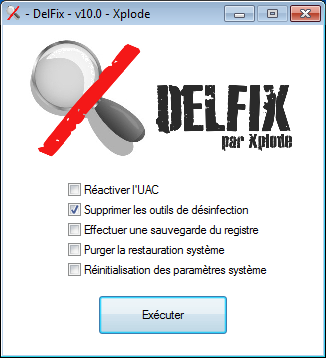
**Fermeture du sujet**
Tu peux éditer le titre de ta question de base et y ajouter [résolu].
Conseils à lire
@+
Sous Vista et Windows 7, il faut être sous un compte administrateur
 Clique sur l'icône en forme de poubelle et sur le bouton Start.
Clique sur l'icône en forme de poubelle et sur le bouton Start.Quand le nettoyage sera terminé, clique sur le bouton Exit pour quitter l'outil.
delfixsur ton bureau en cliquant sur Télécharger.
Il ne nécessite pas d'installation
Il va supprimer les outils utilisés pour cette désinfection.
 Clique sur le fichier delfix.exe pour lancer l'outil.
Clique sur le fichier delfix.exe pour lancer l'outil.Icône du fichier

 Coche la case Supprimer les outils
Coche la case Supprimer les outilsPuis clique sur le bouton Exécuter
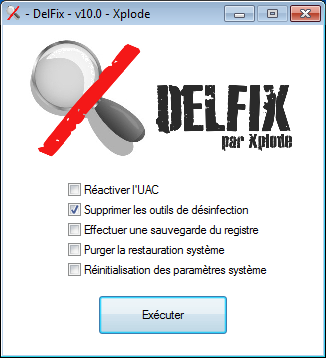
**Fermeture du sujet**
Tu peux éditer le titre de ta question de base et y ajouter [résolu].
Conseils à lire
@+

